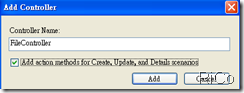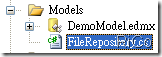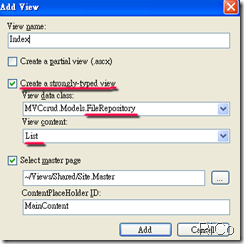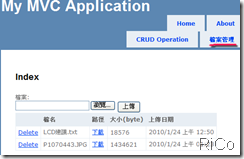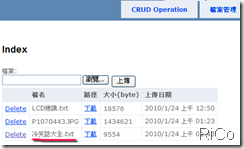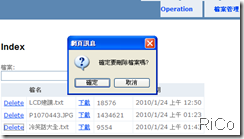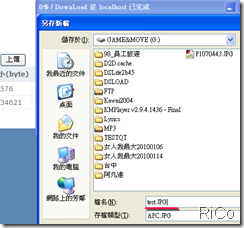[C#][ASP.NET MVC]實做檔案管理
檔案上傳、下載和刪除這三個功能在WebForm大家一定不陌生
在使用MVC實做這三個功能,真的簡單又快速喔,這裡簡單示範並記錄。
前置作業:建立上傳資料夾
1.新增Controllers
加入檔案屬性並公開
public class FileAttribute
{
public string Name { get; set; }
public string Path { get; set; }
public long Size { get; set; }
public DateTime Created { get; set; }
}2.新增Model(FileRepository)
public List<FileAttribute> GetAllFileDescription()
{
String FolderPath = HttpContext.Current.Server.MapPath("~/Uploads");//取得Server上傳資料夾
String[] files = Directory.GetFiles(FolderPath);//取得上傳資料夾中所有檔案
List<FileAttribute> fileDescriptions = new List<FileAttribute>();
foreach (String file in files)//循環取得檔案相關屬性資訊
{
FileInfo fileinfo = new FileInfo(file);
fileDescriptions.Add(
new FileAttribute
{
Name = fileinfo.Name,
Path = fileinfo.DirectoryName,
Size = fileinfo.Length ,
Created = fileinfo.CreationTime
});
}
return fileDescriptions;
} Index in Controller
FileRepository filerepository = new FileRepository();
// GET: /File/
public ActionResult Index()
{
return View(filerepository.GetAllFileDescription());
}Add View(記得勾選建立強型別)
結果:
Upload in Controller
[AcceptVerbs(HttpVerbs.Post)]
public ActionResult Upload(HttpPostedFileBase Uploadfile)
{
if (Uploadfile != null)
{
Uploadfile.SaveAs(Server.MapPath("~/Uploads/") + Uploadfile.FileName);
}
return RedirectToAction("Index");
} Index View
檔案:
<% using (Html.BeginForm("Upload", "File", FormMethod.Post, new { enctype = "multipart/form-data" }))
{%>
<input type="file" name="Uploadfile" />
<input type ="submit" name ="Upload" value ="上傳" />
<%} %> 結果:
Delete in Controller
public ActionResult Delete(String name)
{
System.IO.File.Delete(Server.MapPath("~/Uploads/") + name);
return RedirectToAction("Index");
}結果
DownLoad in Controller
public ActionResult DownLoad(String name)
{
return File("~/Uploads/"+ name, "text/plain", Server.HtmlEncode(name));
}結果
這樣就完成了簡單的檔案管理功能摟。