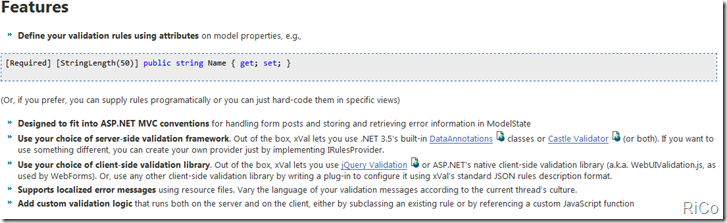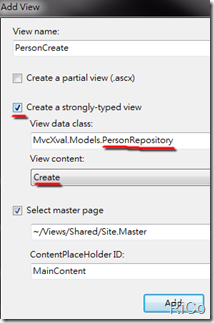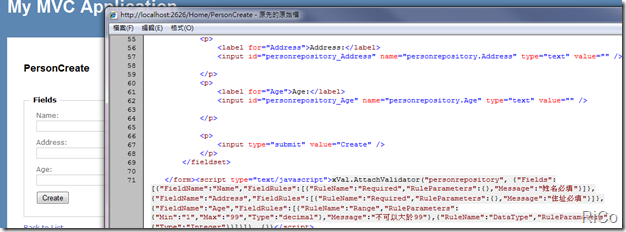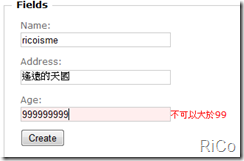[C#][ASP.NET MVC]Validation Framework-xVal
之前自己實做了Validation,之後逛codeplex讓我發現了還滿不錯的Validation Framework-xVal。
相關特性
xVal最大特性就是可以將server端和client端的驗證機制連結起來,
廢話不多說,馬上實作client-side validation體驗看看(server-side方法和Data Annotation Validators大同小異)
xVal前置步驟
1.Master Page加入xVal相關Scripts(only support jquery-1.2.6.js )
<script type="text/javascript" src="../../Scripts/jquery-1.2.6.js"></script>
<script type="text/javascript" src="../../Scripts/jquery.validate.js">
</script> <script type="text/javascript" src="../../Scripts/xVal.jquery.validate.js"></script>
2.修改web.config
<pages>
<namespaces>
<!-- leave rest as-is -->
<add namespace="xVal.Html"/>
</namespaces>
</pages>
Add Models(PersonRepository)
using System.ComponentModel.DataAnnotations;public class PersonRepository
{
[Required( ErrorMessage = "姓名必填" )]
public String Name
{
get;
set;
}
[Required( ErrorMessage = "住址必填" )]
public String Address
{
get;
set;
}
[Range( 1, 99, ErrorMessage = "不可以大於99" )]
public Int32 Age
{
get;
set;
}
}Add DataAnnotationsValidationRunner.cs(直接使用作者所提供的class)
Add PersonManager.cspublic class PersonManager
{
public static void PersonValiation( PersonRepository personrepository )
{
var errors = DataAnnotationsValidationRunner.GetErrors( personrepository );
if( errors.Any() )
{
throw new RulesException( errors );
}
}
}Add Controle
public ActionResult PersonCreate()
{
return View();
}
[AcceptVerbs( HttpVerbs.Post )]
public ActionResult PersonCreate( PersonRepository personrepository )
{
try
{
PersonManager.PersonValiation( personrepository );
}
catch( RulesException ex )
{
ex.AddModelStateErrors( ModelState, "personrepository" );
}
return ModelState.IsValid ? RedirectToAction( "PersonCreate" )
: ( ActionResult ) View();
}View的部分直接建立強型別即可。
View並增加Html.ClientSideValidation
....
......
<p>
<input type="submit" value="Create" />
</p>
</fieldset>
<% } %>
<%= Html.ClientSideValidation<PersonRepository>( "personrepository" )%>
執行畫面
先檢視原始碼發現xVal Framework自動產生client script。
xVal Framework真是方便阿,大家可以玩玩看。
參考:
http://blog.stevensanderson.com/2009/01/10/xval-a-validation-framework-for-aspnet-mvc/