這篇來實際操作一下,如何在Linux上進行disk 管理
之前我已經有新增一Disk,現在我必須要mount上去,下面紀錄一下相關步驟和command
$ df –h # get information of disk
$ dmesg | grep sdb # check sdb if itself exists
Note: df –T # get filesystem format
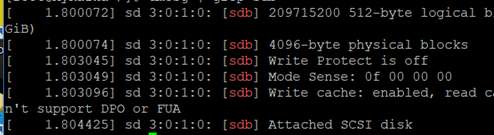
$ ls /dev/[sh]d*
![]()
$ fdksi –l /dev/sdb # double ckeck
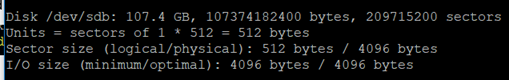 可以看到目前沒有任何分割表資訊,可千萬別選錯了
可以看到目前沒有任何分割表資訊,可千萬別選錯了
$ fdisk /dev/sdb # initialize disk
input m
Command action
a toggle a bootable flag
b edit bsd disklabel
c toggle the dos compatibility flag
d delete a partition
g create a new empty GPT partition table
G create an IRIX (SGI) partition table
l list known partition types
m print this menu
n add a new partition
o create a new empty DOS partition table
p print the partition table
q quit without saving changes
s create a new empty Sun disklabel
t change a partition's system id
u change display/entry units
v verify the partition table
w write table to disk and exit
x extra functionality (experts only)
input n #add a new partition
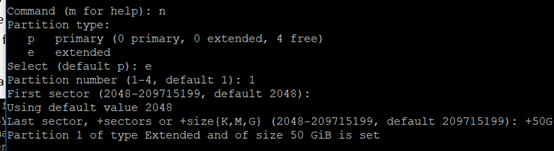
Input w
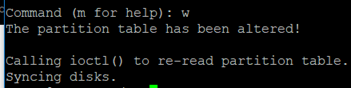
$ mkfs.xfs -f /dev/sdb #format
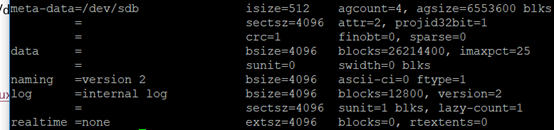
Mounting the xfs filesystem
$ mkdir /mnt/db
$ mount /dev/sdb /mnt/db
$ mount | grep /dev/sdb
Note: umount /dev/sdb
Write uuid into fstab
$ blkid #get block id
![]()
Vi /etc/fstab
![]()
$ df -h
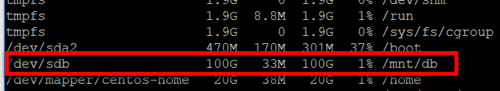
參考