這篇來看看如何使用Roting來切換頁面
透過Routing可以決定所要顯示的Page,Angular裡我們會在app-routing.module.ts設定相關Routing,
下圖是沒設定出現找不到符合Route錯誤訊息
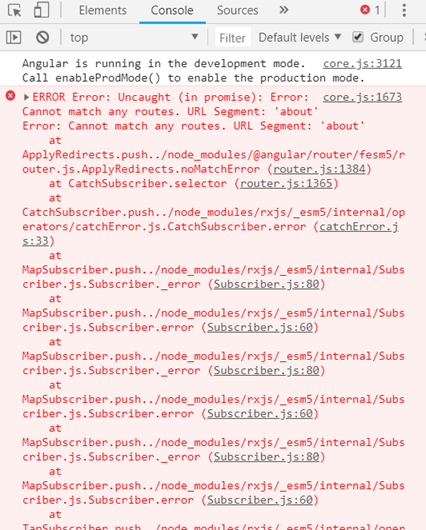
現在我需要幫Home和About設定相關routing
import { HomeComponent } from './home/home.component';
import { AboutComponent } from './about/about.component';
const routes: Routes = [
{
path: '',
component: HomeComponent
},
{
path: 'about',
component: AboutComponent
}
];
@NgModule({
imports: [RouterModule.forRoot(
routes ,
{ enableTracing: true } // <-- debugging purposes only
)],
exports: [RouterModule]
})
修改app.component.html
<ul>
<li>
<a [routerLink]="['']">Home</a>
</li>
<li>
<a [routerLink]="['about']">About</a>
</li>
</ul>
<router-outlet></router-outlet>
這樣我們就完成Home和About頁面的routing
使用參數
如果我需要瀏覽About並帶Name參數是否可行呢?一樣透過Routing取得即可,同時我也需要返回Home的操作
{
path: 'about/:name',
component: AboutComponent
}
<li>
<a [routerLink]="['about/rico']">About</a>
</li>
About.component.ts修改如下
import { ActivatedRoute } from '@angular/router';
import { Router } from '@angular/router';
export class AboutComponent implements OnInit {
Name = '';
constructor(private route: ActivatedRoute, private router: Router) {
this.route.params.subscribe(res => {
this.Name = res.name;
console.log(res.name);
});
}
ngOnInit() {
}
backToHome() {
this.router.navigate(['']);
}
}
About.component.html修改如下
<p>
I am <strong style="color: green">{{Name}}</strong> , about works!<br/>
<a href="" (click)="backToHome()"><strong>Back To Home</strong></a>
</p>
結果
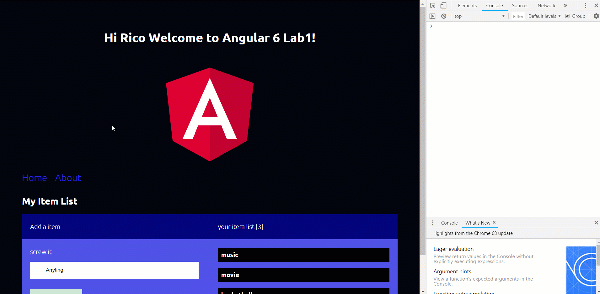
參考