[jQuery] 酷炫的jQuery Alert外掛套件
這套jQuery Alert套件大概是我找過樣式不錯看,特效也不差的套件,以下先只簡介Alert視窗的用法(for ASP.net)
在aspx頁
<!--引用jQuery核心函式庫-->
<script type="text/javascript" src="js/jquery.min.js" ></script>
<!--註:以下寫法jQuery跑不起來
<script type="text/javascript" src="js/jquery.min.js" />
-->
<!--引用jQuery Alert plugin js和css -->
<script type="text/javascript" src="js/jquery.easing.1.3.js"></script>
<script type="text/javascript" src="js/alertbox.js"></script>
<link rel="stylesheet" type="text/css" href="js/style.css" />
<!--注意css檔裡有定義圖檔路徑(js和images目錄在同一層)-->
簡單範例(官方的):
<!--使用範例-->
<a onclick="csscody.alert('<h1>訊息</h1><p>這是一個Alert小視窗。</p>');return false;" href="http://www.csshook.com/">測試連結</a>
<!--return false目的是為了避免連結http://www.csshook.com/-->按鈕按下去postback後出現Alert
protected void Button1_Click(object sender, EventArgs e)
{
ClientScript.RegisterClientScriptBlock(typeof(Page), "key", "$(document).ready(function(){csscody.alert('Hello');});", true);
}postBack後,出現Alert視窗,使用者按下OK後,網頁導向另一頁面
protected void Button2_Click(object sender, EventArgs e)
{
ClientScript.RegisterClientScriptBlock(typeof(Page), "key", "$(document).ready(function () { " +
"csscody.alert('Hello',"+
"{ onComplete: function () {"+
"location.href = 'http://www.google.com.tw';"+
"}"+
"}"+
"); "+
"});"
, true);
}完整程式碼下載(含VB語法):Download
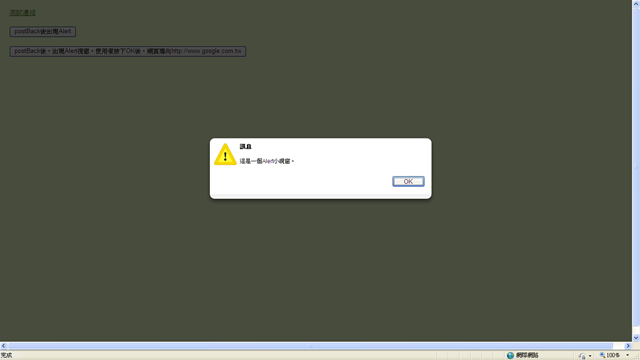
下一篇:[ASP.net WebForm] jQuery csscody confirm整合GridView的刪除提示
其他:jQuery UI Dialog(同樣可以凍結視窗)