[ASP.net] 把資料庫資料匯出成Excel給Client端下載(底層ADO.net方式)
既然有Excel匯入到資料庫,當然我也碰過逆向操作
從資料庫撈出資料,然後做商業邏輯運算,再弄成Excel檔,送出給Client端下載
貼出來給網友們參考
1. 前置動作,因為客戶可能會要求Excel做跨欄合併,格子要加Border、背景色等等,這種繁雜的美化處理我們就不在程式碼內做
事先做好一份Excel Sample檔,把客戶要求的顏色、格子、跨欄合併等等先處理好,丟到測試機
例如範列:Sheet1(待會程式要塞資料到A2和C2的格子)
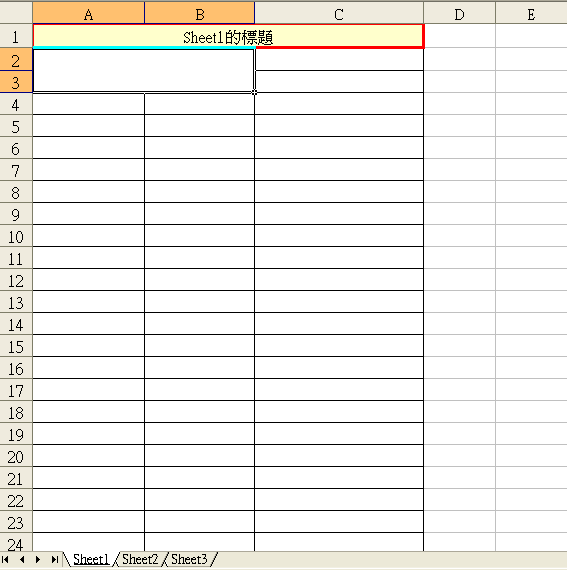
Sheet2(待會程式要塞資料到A1當標題,A3開始有三列,要塞三筆Record資料)
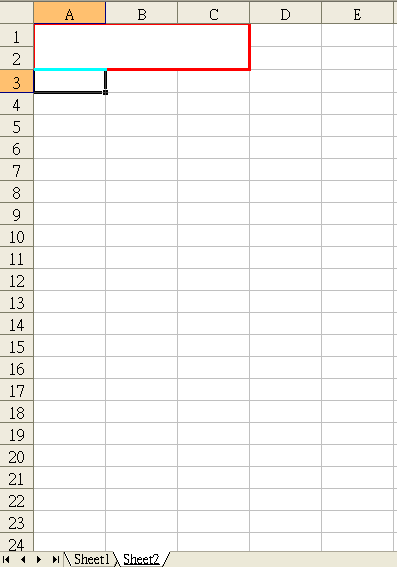
然後程式就從測試機Copy那份Excel Sample檔到temp目錄,並從DB撈資料塞值給那份temp Excel,最後把它輸出給Client端下載,流程大致是這樣。
程式碼:
using System.Web;
using System.Web.UI;
using System.Web.UI.WebControls;
using System.Collections;
//這次畫面上只要擺一個按鈕控制項就好
/***Copy Start***/
//引用Microsoft Excel相關參考
using Microsoft.Office.Interop;
using Microsoft.Office.Interop.Excel;
//移機時記得Bin底下的Microsoft.Office.Interop.Excel.dll和office.dll等,Excel相關dll也要Copy過去
/***Copy End***/
public partial class ExportExcel : System.Web.UI.Page
{
/***Copy Start***/
//*** Excel Interop reference ***/
Microsoft.Office.Interop.Excel.Application xlApp = null;
Workbook wb = null;
Worksheet[] ws = new Worksheet[2];//準備2個sheet,可以依需求自行增加
//*******************************/
//要開啟Sample Excel格式檔的路徑
string excel_sample_filepath = "";
//要Copy一份Excel的目的地目錄
string excel_upload = "";
protected void Page_Load(object sender, EventArgs e)
{
this.excel_sample_filepath = Server.MapPath("~/File/Sample.xls");
this.excel_upload = Server.MapPath("~/File/temp/");
}
//按鈕Click事件
protected void cmdExportExcel_Click(object sender, EventArgs e)
{
//先Copy另一份檔案在相同目錄下,待會要塞資料到該檔案excel_copy_filePath
string excel_copy_filePath = System.IO.Path.Combine(this.excel_upload, Guid.NewGuid().ToString() + ".xls");
System.IO.File.Copy(this.excel_sample_filepath,
//目的地位置
excel_copy_filePath, true);
try
{
if (this.xlApp == null)
{
this.xlApp = new Microsoft.Office.Interop.Excel.Application();
}
//開啟Excel
this.xlApp.Workbooks.Open(excel_copy_filePath, Type.Missing, Type.Missing, Type.Missing, Type.Missing, Type.Missing, Type.Missing, Type.Missing, Type.Missing, Type.Missing, Type.Missing, Type.Missing, Type.Missing, Type.Missing, Type.Missing);
this.wb = this.xlApp.Workbooks[1];//指定到第一個Workbook
this.wb.Save();
for (int i = 0; i < xlApp.Worksheets.Count; i++)//走訪實體全部的sheet
{
//將實體Worksheet references 到陣列
this.ws[i] = (Worksheet)xlApp.Worksheets[i + 1];
}
//寫進Excel
if (this.ws[0] != null)
SaveOrInsertSheet01(excel_copy_filePath, this.ws[0]);
//寫進Excel
if (this.ws[1] != null)
SaveOrInsertSheet02(excel_copy_filePath, this.ws[1]);
}//不加Catch,程式出錯的話,可以看得見原始碼,並執行finally
finally
{
this.xlApp.Workbooks.Close();
this.xlApp.Quit();
try
{
//刪除 Windows工作管理員中的Excel.exe 處理緒.
System.Runtime.InteropServices.Marshal.ReleaseComObject(this.xlApp);
//有二個Worksheet
System.Runtime.InteropServices.Marshal.ReleaseComObject(this.ws[0]);
System.Runtime.InteropServices.Marshal.ReleaseComObject(this.ws[1]);
}
catch { }
this.xlApp = null;
this.wb = null;
this.ws = null;
//下載該Excel,請參考另一篇文章:[ASP.net] 按下Button,跳出視窗讓Client端儲存檔案
//http://www.dotblogs.com.tw/shadow/archive/2011/03/02/21633.aspx
this.downloadExcel(excel_copy_filePath);
//這裡不知道為啥就是刪不掉複本Excel檔,大概是Server端不知道Client端何時下載完檔案吧
bool isDeleteFileFromServer = true;
if (isDeleteFileFromServer)
{
System.IO.File.Delete(excel_copy_filePath);
}
GC.Collect();
}
}
#region 寫 Sheet01
private void SaveOrInsertSheet01(string excel_filename,Worksheet ws)
{
//設定
ws.get_Range("A2", "A2").Value2 = "A2 哈囉";
//每做修改,WorkBook就要儲存變更,不然下載Excel檔時會跳出視窗要使用者做儲存動作
this.wb.Save();
//水平置中
ws.get_Range("A2", "A2").HorizontalAlignment = Microsoft.Office.Interop.Excel.XlHAlign.xlHAlignCenter;
//this.wb.Save();
//垂直置中
ws.get_Range("A2", "A2").VerticalAlignment = Microsoft.Office.Interop.Excel.XlVAlign.xlVAlignCenter;
this.wb.Save();
ws.get_Range("C2", "C2").Value2 = "C2 世界!";
this.wb.Save();
}
#endregion
#region 寫 Sheet02
private void SaveOrInsertSheet02(string excel_filename,Worksheet ws)
{
//二維陣列,要塞進Sheet的資料
//這裡可以改成從DB撈出來的DataTable資料集,依需求客製化吧
string[,] fruits ={ {"1","Apple","40元"},
{"2","Banana","50元"},
{"3","cherry","1元"}};
#region 寫入標題
ws.get_Range("A1", "A1").Value2 = "水果資料表";
this.wb.Save();
//垂直置中
ws.get_Range("A1", "A1").VerticalAlignment = Microsoft.Office.Interop.Excel.XlVAlign.xlVAlignCenter;
this.wb.Save();
#endregion
//塞資料的Sheet起始列範圍
int startRow = 3;
Range aRange = ws.get_Range("A" + startRow.ToString(), "C" + startRow.ToString());
for (int row = 0; row < 3; row++)//走訪fruits陣列
{
for (int col = 0; col < 3; col++)
{
//把值塞進Sheet
aRange.Cells[1, col + 1] = fruits[row, col];
this.wb.Save();
//以下寫法沒辦法塞值到Sheet
//((object[,])aRange.Value2)[1, col + 1] = fruits[row, col];
if (col == 2)
{//抓下一列範圍
startRow++;
aRange = ws.get_Range("A" + startRow.ToString(), "C" + startRow.ToString());
}
}
}
}
#endregion
//下載該Excel,請參考另一篇文章:[ASP.net] 按下Button,跳出視窗讓Client端儲存檔案
//http://www.dotblogs.com.tw/shadow/archive/2011/03/02/21633.aspx
protected void downloadExcel(string excel_copy_filePath)
{
//用戶端的物件
System.Net.WebClient wc = new System.Net.WebClient();
byte[] file = null;
try
{
//用戶端下載檔案到byte陣列
file = wc.DownloadData(excel_copy_filePath);
}
catch (Exception ex)
{
Response.Write("ASP.net禁止下載此敏感檔案(通常為:.cs、.vb、微軟資料庫mdb、mdf和config組態檔等)。<br/>檔案路徑:" + excel_copy_filePath + "<br/>錯誤訊息:" + ex.ToString());
return;
}
Response.Clear();
//取得副檔名
string file_extension = System.IO.Path.GetExtension(excel_copy_filePath);
//跳出視窗,讓用戶端選擇要儲存的地方 //使用Server.UrlEncode()編碼中文字才不會下載時,檔名為亂碼
Response.AddHeader("content-disposition", "attachment;filename=" + Server.UrlEncode("Export" + file_extension));
//設定MIME類型
Response.ContentType = "application/octet-stream";
try
{
//檔案有各式各樣,所以用BinaryWrite
Response.BinaryWrite(file);
}
catch (Exception ex)
{
Response.Write("檔案輸出有誤,您可以在瀏覽器的URL網址貼上以下路徑嘗試看看。<br/>檔案路徑:" + excel_copy_filePath + "<br/>錯誤訊息:" + ex.ToString());
return;
}
Response.End();
}
/***Copy End***/
}
如果每次修放資料都沒儲存變更的話,按下按鈕後會跳出以下訊息
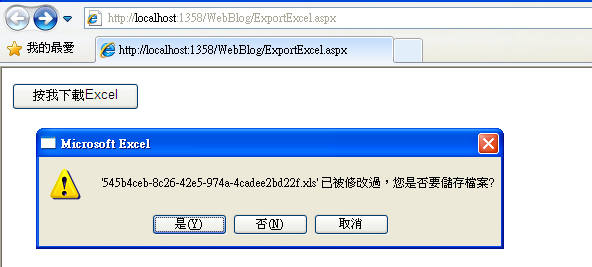
寫入Excel後的結果:(Sheet1)
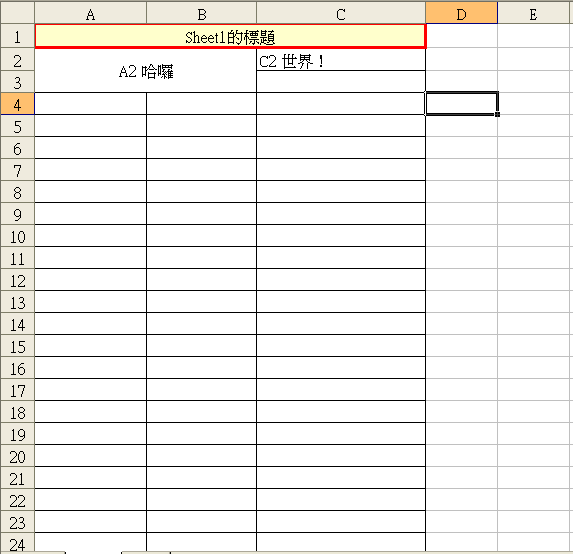
Sheet2
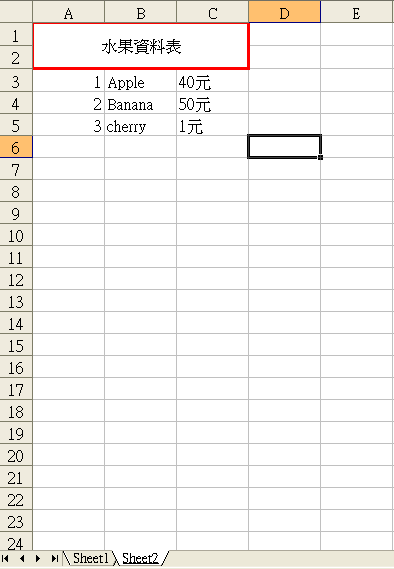
附上範例Web Site檔
另外,如果是一般GridView、ListView要匯出Excel,個人建議就用網路上流傳的輸出HTML方法,不太建議用此種方式
主要是這種做法效能很差,要是資料表裡很多資料的話,按鈕按下去,程式不但要從資料庫撈資料,然後做一些運算對Excel塞值,最後再對Excel檔發出Request等待Response,使用者可能要等很久很久一段時間,才會跳出視窗下載。
最後…
送出去的temp Excel檔到底該怎樣才能從Server上刪除呢?
改天再研究研究Orz