[Java] 10分鐘快速上手Spring Framework - Part1 (IoC容器篇)
此系列其實是最近良葛格的書籍「Spring 2.0技術手冊」的讀書心得之精華整理
最近稍微摸索Spring IoC容器的玩法,簡單來講,根本就是用.xml組態檔對物件給值
感覺就像用.xml 寫程式一樣…
以下用 JDK1.6 + NetBeans IDE 7.0 + Spring 2.0 Framework 開發環境介紹Spring IoC容器的玩法
1. 先去官網下載JAR檔
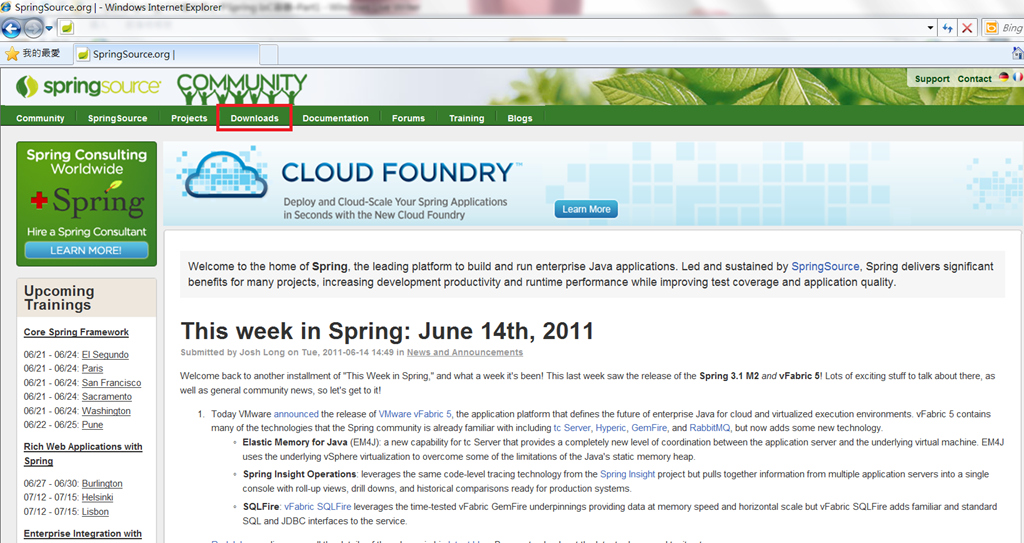
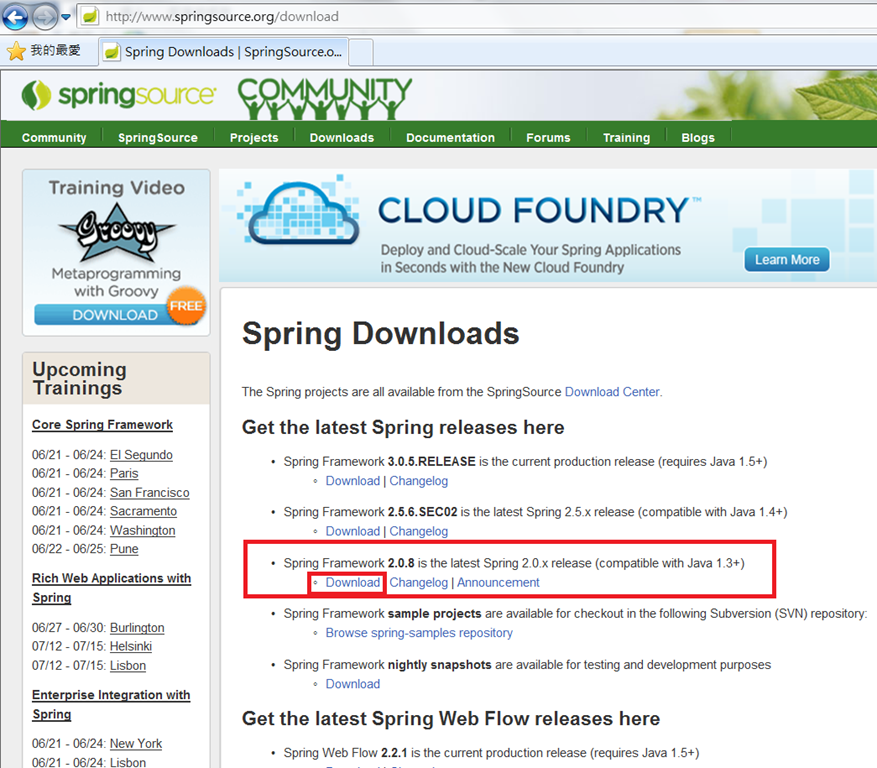
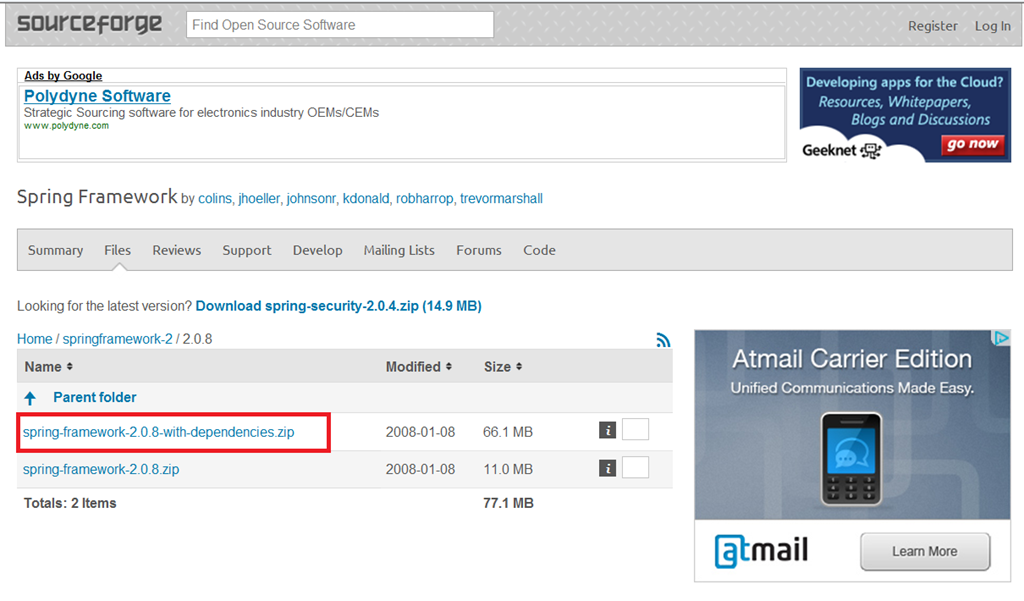
with-dependencies版,額外包含了如Struts、hibernate等等的Framework JAR檔,所以下載with-dependencies版就可以不用再到其他網站找JAR檔。
接著把.zip解壓縮先放著
2. 開NetBeans IDE 新增Web專案

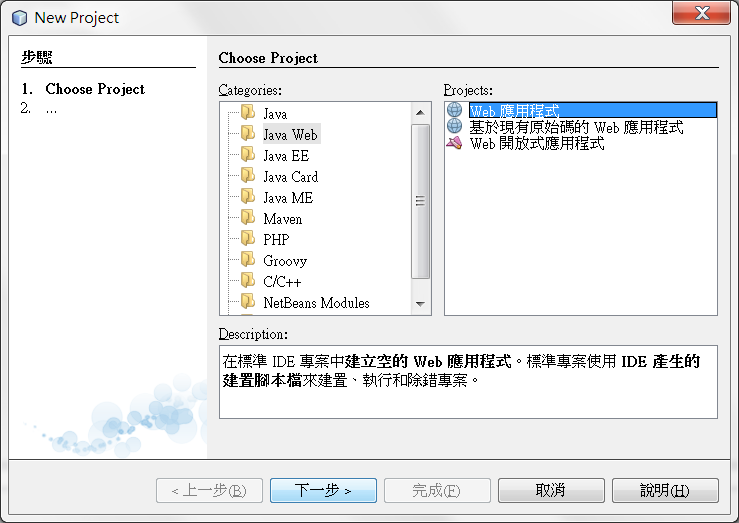
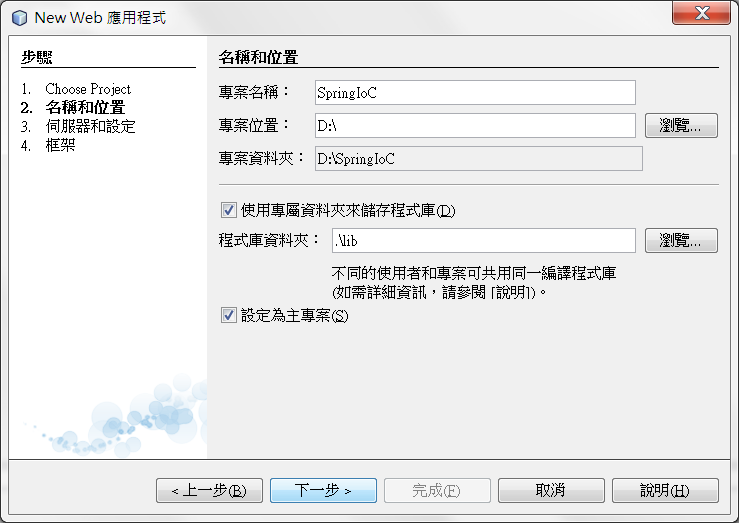
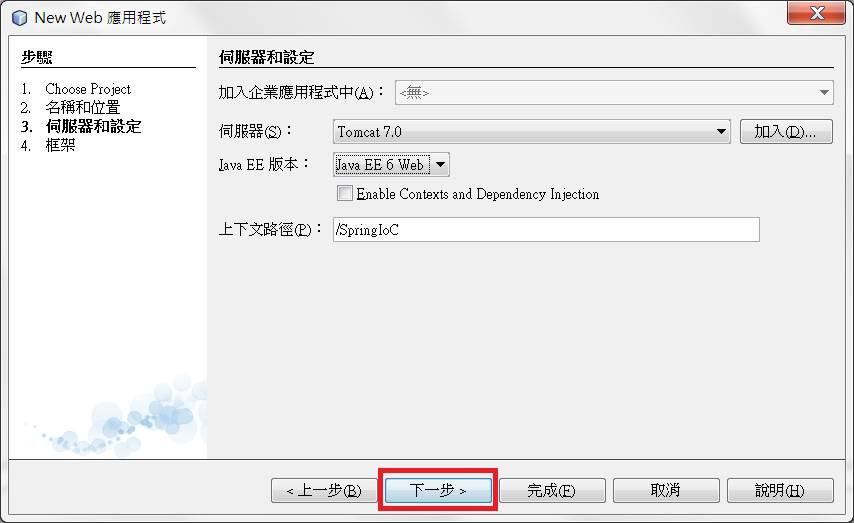
Web 伺服器用GlassFish應該也沒差,因為我是用JDK1.6開發,所以選Java EE 6 Web
(NetBeans IDE加入Tomcat伺服器方法,請參考:[J2EE] 安裝Tomcat 伺服器到NetBeans開發工具)
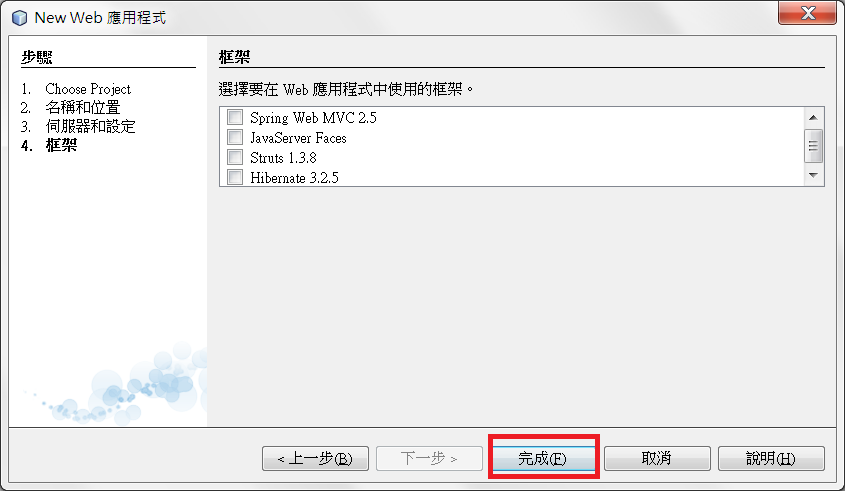
3. 接著把剛剛解壓縮的資料夾,底下
spring-framework-2.0\dist\spring.jar和spring-framework-2.0\lib\jakarta-commons\commons-logging.jar
兩個檔案丟到專案資料夾底下的lib目錄下
NetBeans IDE加入該兩個JAR檔的參考
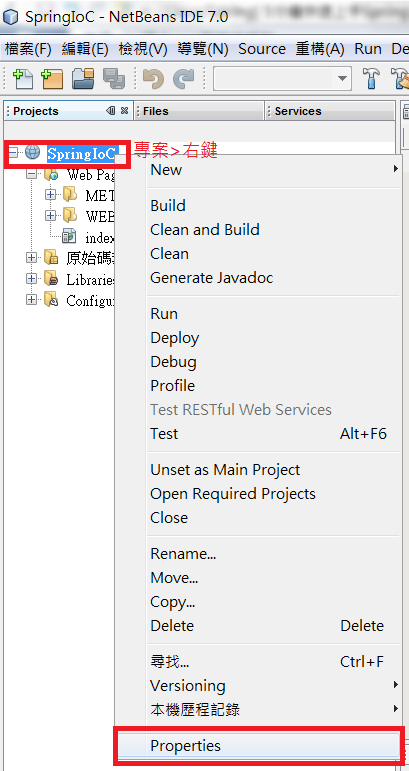
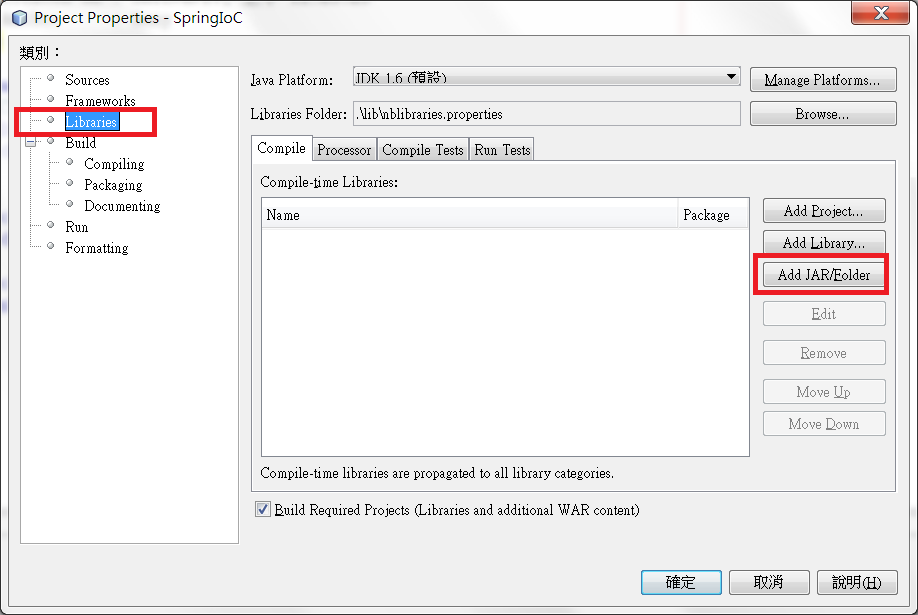
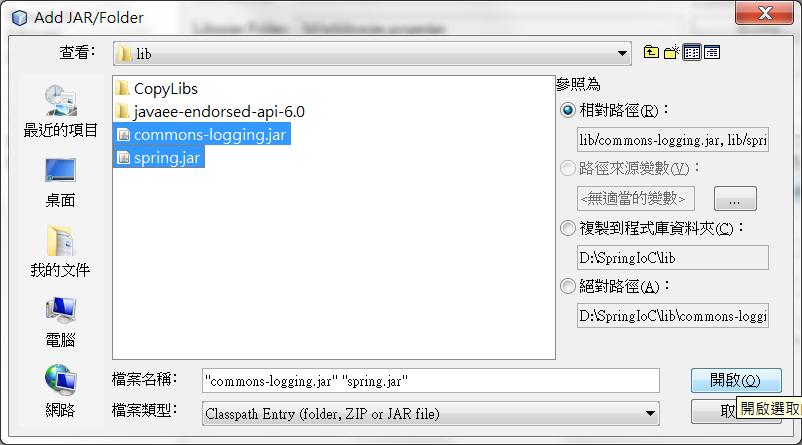
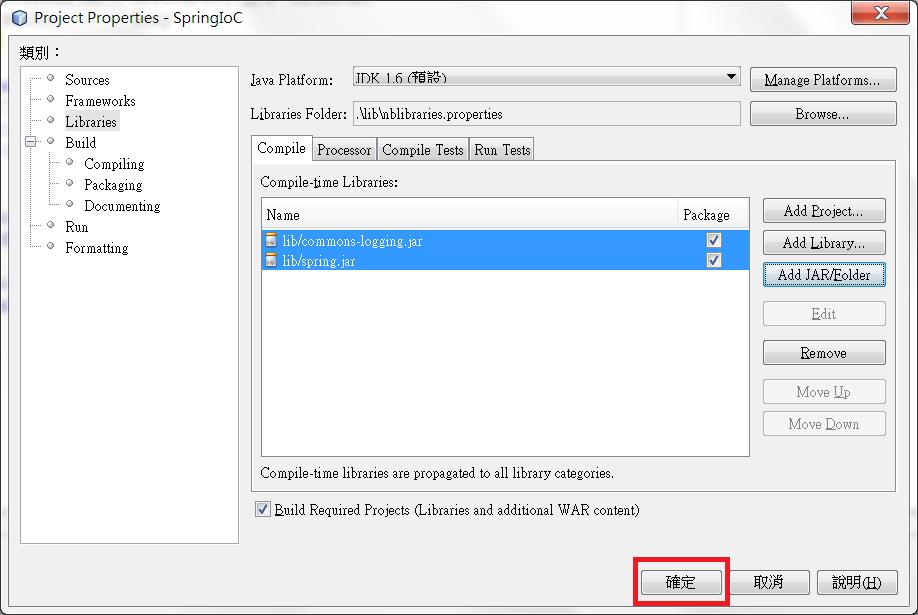
4. 完成專案參考後,開始寫一支簡單的類別
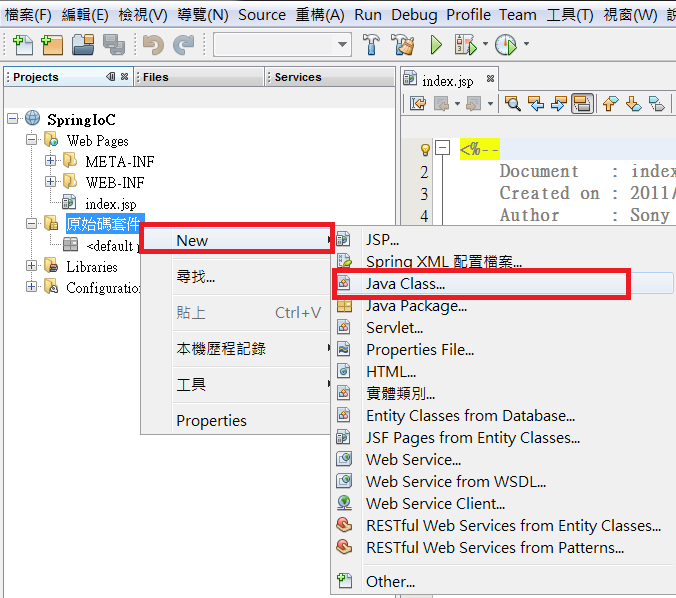
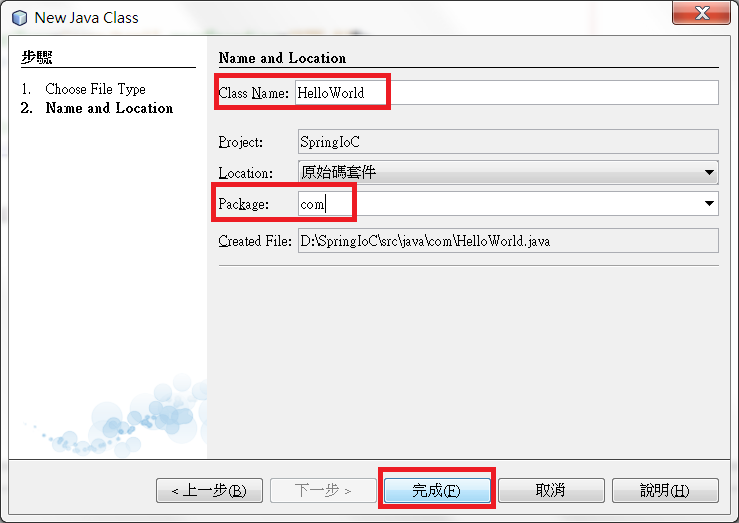
由於書上的範例可能有誤人子弟的感覺,所以程式碼我故意設計以下這樣,待會的.xml檔才看得出到底是對誰做設定值的動作
package com;
public class HelloWorld {
private String myMsg;
private String myMsg2;
public void setMsg(String m)
{
this.myMsg = m;
}
public String getMsg()
{
return this.myMsg;
}
public void setMSG2(String m2)
{
this.myMsg2 = m2;
}
public String getMSG2()
{
return this.myMsg2;
}
}5. 藉助NetBeans IDE 新增一個Spring的.xml檔
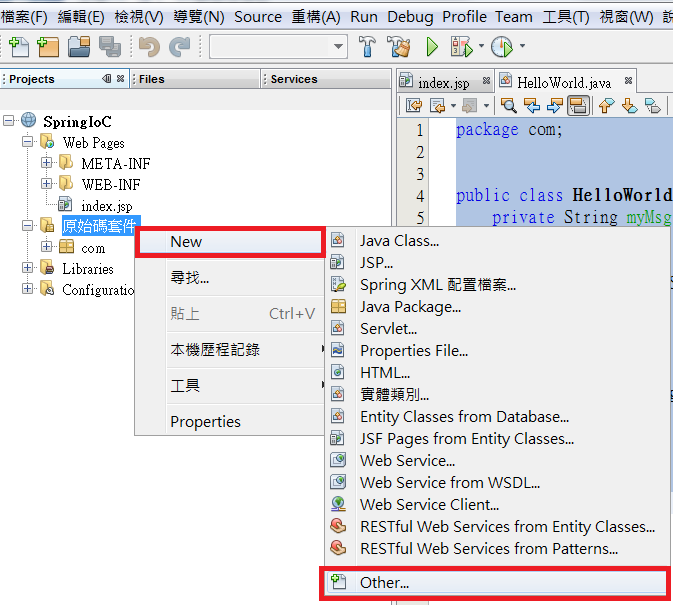
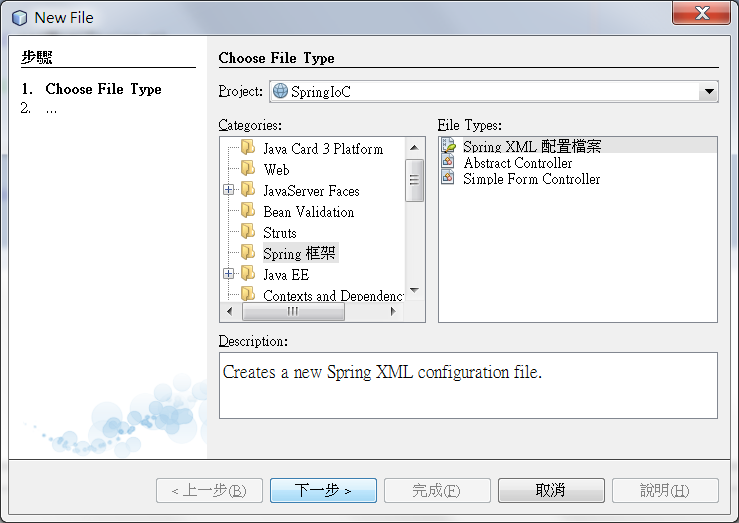
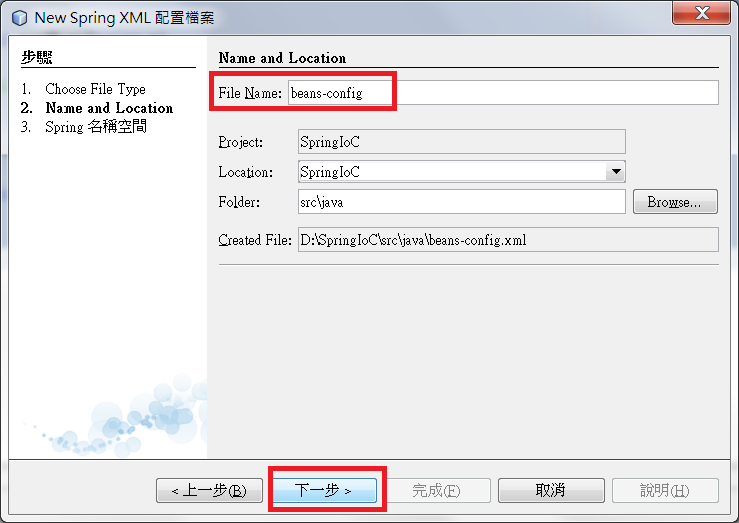
預設.xml檔會建在ClassPath下
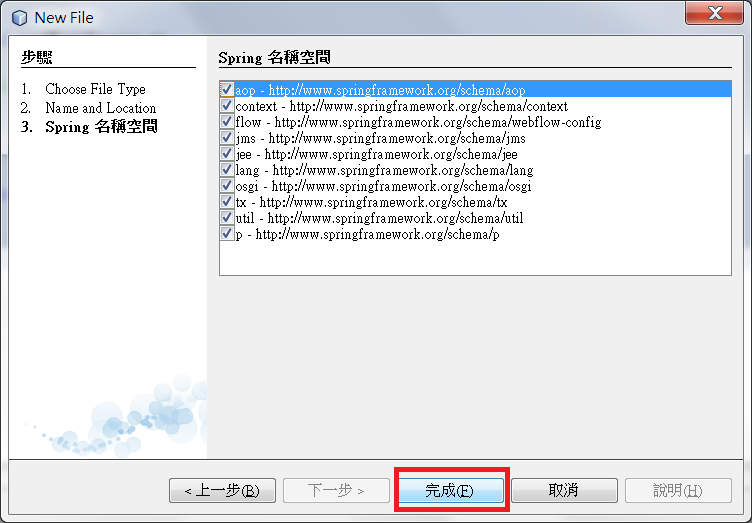
命名空間,全部勾選、全部引用,省得以後打字
完成後請注意.xml的命名空間,NetBeans IDE 7 幾乎只提供2.0的命名空間,所以若有用到Spring 2.5以上版本的話,命名空間的版本也要修改
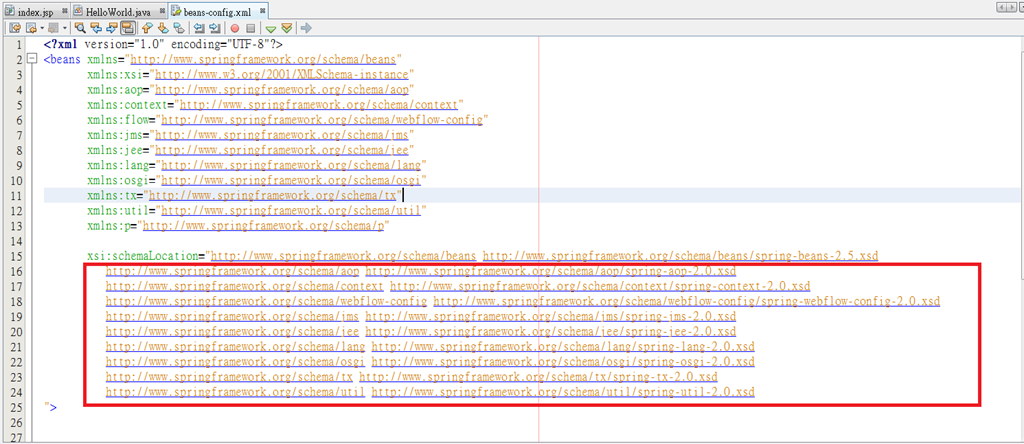
6. 開始寫.xml檔,對HelloWorld物件塞值
<?xml version="1.0" encoding="UTF-8"?>
<beans xmlns="http://www.springframework.org/schema/beans"
xmlns:xsi="http://www.w3.org/2001/XMLSchema-instance"
xmlns:aop="http://www.springframework.org/schema/aop"
xmlns:context="http://www.springframework.org/schema/context"
xmlns:flow="http://www.springframework.org/schema/webflow-config"
xmlns:jms="http://www.springframework.org/schema/jms"
xmlns:jee="http://www.springframework.org/schema/jee"
xmlns:lang="http://www.springframework.org/schema/lang"
xmlns:osgi="http://www.springframework.org/schema/osgi"
xmlns:tx="http://www.springframework.org/schema/tx"
xmlns:util="http://www.springframework.org/schema/util"
xmlns:p="http://www.springframework.org/schema/p"
xsi:schemaLocation="http://www.springframework.org/schema/beans http://www.springframework.org/schema/beans/spring-beans-2.5.xsd
http://www.springframework.org/schema/aop http://www.springframework.org/schema/aop/spring-aop-2.0.xsd
http://www.springframework.org/schema/context http://www.springframework.org/schema/context/spring-context-2.0.xsd
http://www.springframework.org/schema/webflow-config http://www.springframework.org/schema/webflow-config/spring-webflow-config-2.0.xsd
http://www.springframework.org/schema/jms http://www.springframework.org/schema/jms/spring-jms-2.0.xsd
http://www.springframework.org/schema/jee http://www.springframework.org/schema/jee/spring-jee-2.0.xsd
http://www.springframework.org/schema/lang http://www.springframework.org/schema/lang/spring-lang-2.0.xsd
http://www.springframework.org/schema/osgi http://www.springframework.org/schema/osgi/spring-osgi-2.0.xsd
http://www.springframework.org/schema/tx http://www.springframework.org/schema/tx/spring-tx-2.0.xsd
http://www.springframework.org/schema/util http://www.springframework.org/schema/util/spring-util-2.0.xsd
">
<!--id為實例化後的物件名稱,必須明確指定class全名-->
<bean id="myBean" class="com.HelloWorld">
<!--name為setter方法名稱,首字一定小寫外其他大小寫跟名稱一樣,value為要注入的字串-->
<property name="msg" value="Hi!Shadow" />
<!--一般name都是首字小寫,但setXXX方法的XXX名稱剛好都是大寫的話,則這邊就要全給大寫,後面的value,一樣為要注入的字串-->
<property name="MSG2" value="Hi!Shadow Two" />
</bean>
</beans>7. .xml檔設定完畢後,寫JSP,把該物件的值撈出來
<%@page import="org.springframework.context.support.ClassPathXmlApplicationContext"%>
<%@page import="org.springframework.context.ApplicationContext"%>
<%@page contentType="text/html" pageEncoding="UTF-8"%>
<!DOCTYPE html>
<html>
<head>
<meta http-equiv="Content-Type" content="text/html; charset=UTF-8">
</head>
<body>
<%
//取得.xml檔
ApplicationContext context = new ClassPathXmlApplicationContext("beans-config.xml");
//取得Bean
com.HelloWorld obj = (com.HelloWorld)context.getBean("myBean");
//顯示訊息
out.print("訊息1:" + obj.getMsg() + "<br/>");
out.print("訊息2:" + obj.getMSG2() + "<br/>");
%>
</body>
</html>8. 執行結果:
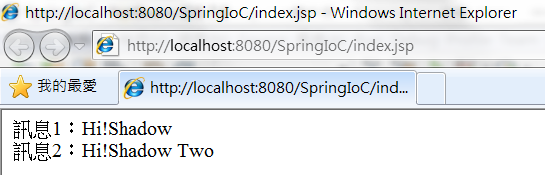
9. 注入字串介紹完畢,接著介紹注入物件、集合的.xml設定方法
先從集合開始吧
把剛剛的HelloWorld.java檔修改成以下
package com;
import java.util.ArrayList;
public class HelloWorld {
private String myMsg;
private ArrayList list;
public void setMsg(String m)
{
this.myMsg = m;
}
public String getMsg()
{
return this.myMsg;
}
public ArrayList getList() {
return list;
}
public void setList(ArrayList list) {
this.list = list;
}
}10. .xml檔
<!--先在.xml檔定義要注入的集合物件-->
<util:list id="myList" list-class="java.util.ArrayList"><!--因為要注入ArrayList集合,所以用util:list標籤-->
<value>Apple</value>
<value>Banana</value>
</util:list>
<!--id為實例化後的物件名稱,必須明確指定class全名-->
<bean id="myBean" class="com.HelloWorld">
<!--name為setter方法名稱,首字一定小寫外其他大小寫跟名稱一樣,value為要注入的字串-->
<property name="msg" value="Hi!Shadow" />
<!--注入物件要用ref-->
<property name="list" ref="myList" />
</bean>11. JSP程式
<%@page import="org.springframework.context.support.ClassPathXmlApplicationContext"%>
<%@page import="org.springframework.context.ApplicationContext"%>
<%@page contentType="text/html" pageEncoding="UTF-8"%>
<!DOCTYPE html>
<html>
<head>
<meta http-equiv="Content-Type" content="text/html; charset=UTF-8">
</head>
<body>
<%
//取得.xml檔
ApplicationContext context = new ClassPathXmlApplicationContext("beans-config.xml");
//取得Bean
com.HelloWorld obj = (com.HelloWorld)context.getBean("myBean");
//從集合撈資料
for(Object o:obj.getList())
{
String list_str = (String)o;
out.print(list_str + "<br/>");
}
%>
</body>
</html>執行結果:
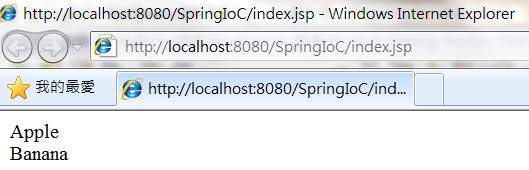
12. 介紹如何注入物件
得先定義一個類別
package com;
public class Blog {
private String blogOwner;
public String getBlogOwner() {
return this.blogOwner;
}
public void setBlogOwner(String blogOwner) {
this.blogOwner = blogOwner;
}
}13. HelloWorld.java也修改一下
package com;
public class HelloWorld {
private String myMsg;
private Blog myBlog;
public void setMsg(String m)
{
this.myMsg = m;
}
public String getMsg()
{
return this.myMsg;
}
public Blog getMyBlog() {
return this.myBlog;
}
public void setMyBlog(Blog myBlog) {
this.myBlog = myBlog;
}
}14. .xml設定:
<!--先把該物件定義完畢-->
<bean id="myBlogObj" class="com.Blog">
<property name="blogOwner" value="Shadow"/>
</bean>
<!--id為實例化後的物件名稱,必須明確指定class全名-->
<bean id="myBean" class="com.HelloWorld">
<!--以下寫法就可以給setMsg() NULL值-->
<property name="msg" ><null /></property>
<!--注入物件要用ref-->
<property name="myBlog" ref="myBlogObj" />
</bean>15. JSP程式碼:
<%@page import="com.Blog"%>
<%@page import="org.springframework.context.support.ClassPathXmlApplicationContext"%>
<%@page import="org.springframework.context.ApplicationContext"%>
<%@page contentType="text/html" pageEncoding="UTF-8"%>
<!DOCTYPE html>
<html>
<head>
<meta http-equiv="Content-Type" content="text/html; charset=UTF-8">
</head>
<body>
<%
//取得.xml檔
ApplicationContext context = new ClassPathXmlApplicationContext("beans-config.xml");
//取得Bean
com.HelloWorld obj = (com.HelloWorld)context.getBean("myBean");
out.print(obj.getMsg());//這裡其實是NULL值
Blog blog = (Blog)obj.getMyBlog();
out.print("<br/ >" + blog.getBlogOwner());
%>
</body>
</html>16.執行結果:
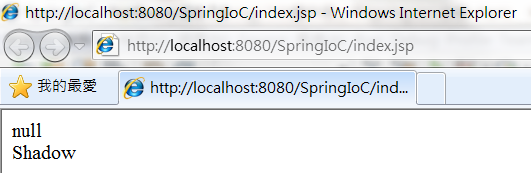
看到這邊,Spring IoC其實也玩得差不多了,其他更冷門的語法請參考林信良老師的書籍「Spring 2.0技術手冊」
2011.6.20 追記constructor的注入
把HelloWorld.java修改如下:
package com;
public class HelloWorld {
private String myMsg1;
private String myMsg2;
//最好有無參數的建構子
public HelloWorld()
{
}
public HelloWorld(String msg1,String msg2)
{
this.myMsg1 = msg1;
this.myMsg2 = msg2;
}
public String getMsg()
{
return this.myMsg1 + this.myMsg2;
}
}
然後.xml組態設定
<!--id為實例化後的物件名稱,必須明確指定class全名-->
<bean id="myBean" class="com.HelloWorld">
<!--有字串參數的建構子有兩個參數,index='0'為第一個參數,index='1'為第二個參數-->
<constructor-arg index="0" value="Hello!!" />
<constructor-arg index="1" value="Shadow at 2011/06/20" />
<!--這樣就完成有參數建構子的注入-->
</bean>JSP檔
<%@page import="com.Blog"%>
<%@page import="org.springframework.context.support.ClassPathXmlApplicationContext"%>
<%@page import="org.springframework.context.ApplicationContext"%>
<%@page contentType="text/html" pageEncoding="UTF-8"%>
<!DOCTYPE html>
<html>
<head>
<meta http-equiv="Content-Type" content="text/html; charset=UTF-8">
</head>
<body>
<%
//取得.xml檔
ApplicationContext context = new ClassPathXmlApplicationContext("beans-config.xml");
//取得Bean
com.HelloWorld obj = (com.HelloWorld)context.getBean("myBean");
out.print(obj.getMsg());
%>
</body>
</html>
執行結果:
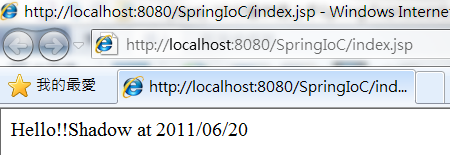
Constructor注入的用途:想要讓欄位成員變為私有唯讀時
缺點:要注入的參數很多的話,得設定一堆index=”0”、index=”1”、index=”2”等等,和setter方法注入相比,Constructor比較不容易知道注入的參數意義
另外補上石頭閒語Java Spring framework 開發人員面試題
autowrite自動綁定,個人認為程式難以閱讀維護,我是覺得少用吧