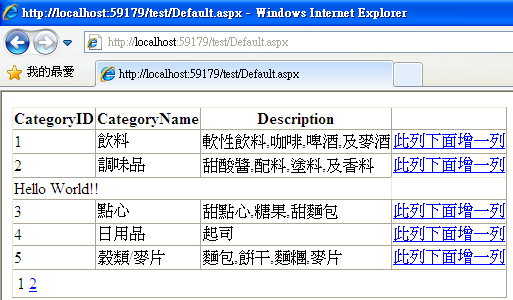[ASP.net] GridView新增、移除列
目標功能:
點選GridView的CommandField後,在該列下面新增一列並把剛剛新增列移除掉
.aspx
<%@ Page Debug="true" Language="C#" AutoEventWireup="true" CodeFile="Default.aspx.cs" Inherits="_Default" %>
<html xmlns="http://www.w3.org/1999/xhtml">
<head runat="server">
</head>
<body>
<form id="form1" runat="server">
<div>
<asp:SqlDataSource runat="server" id="sds_Categories"
ConnectionString="<%$ ConnectionStrings:NorthwindChineseConnectionString %>"
SelectCommand="SELECT [CategoryID], [CategoryName], [Description], [Picture] FROM [Categories]"
>
</asp:SqlDataSource>
<asp:GridView runat="server" ID="gvw_Categories" AutoGenerateColumns="False"
DataKeyNames="CategoryID" DataSourceID="sds_Categories"
onrowcommand="gvw_Categories_RowCommand" AllowPaging="True" PageSize="5" >
<Columns>
<asp:BoundField DataField="CategoryID" HeaderText="CategoryID"
InsertVisible="False" ReadOnly="True" SortExpression="CategoryID" />
<asp:BoundField DataField="CategoryName" HeaderText="CategoryName"
SortExpression="CategoryName" />
<asp:BoundField DataField="Description" HeaderText="Description"
SortExpression="Description" />
<asp:TemplateField ShowHeader="False">
<ItemTemplate>
<asp:LinkButton ID="LinkButton1" runat="server" CausesValidation="False"
CommandName="Open" Text="此列下面增一列"></asp:LinkButton>
</ItemTemplate>
</asp:TemplateField>
</Columns>
</asp:GridView>
</div>
</form>
</body>
</html>.cs
using System;
using System.Collections.Generic;
using System.Linq;
using System.Web;
using System.Web.UI;
using System.Web.UI.WebControls;
public partial class _Default : System.Web.UI.Page
{
protected void gvw_Categories_RowCommand(object sender, GridViewCommandEventArgs e)
{
if (e.CommandName == "Open")
{
int currentIndex = ((GridViewRow)((LinkButton)e.CommandSource).NamingContainer).RowIndex;
if (ViewState["addIndex"] != null )
{
gvw_Categories.Controls[0].Controls.RemoveAt(Convert.ToInt32(ViewState["addIndex"]));
int pageIndex = gvw_Categories.PageIndex;//先把目前的pageIndex暫存起來
gvw_Categories.DataBind();
gvw_Categories.PageIndex = pageIndex;
}
GridViewRow gvr = new GridViewRow(-1, 0, DataControlRowType.DataRow, DataControlRowState.Normal);
TableCell cell = new TableCell();
cell.ColumnSpan = 3;
cell.Text = "Hello World!!";
gvr.Cells.Add(cell);
gvw_Categories.Controls[0].Controls.AddAt(currentIndex + 2, gvr);
ViewState["addIndex"] = currentIndex + 2;
}
}
protected void gvw_Categories_PageIndexChanging(object sender, GridViewPageEventArgs e)
{
ViewState["addIndex"] = null; //ViewState["addIndex"]重設
gvw_Categories.PageIndex = e.NewPageIndex;
gvw_Categories.DataBind();
}
}執行效果:
預設畫面
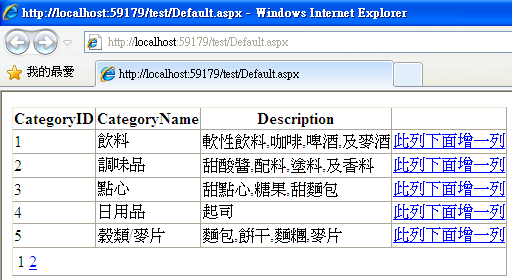
點選第一列
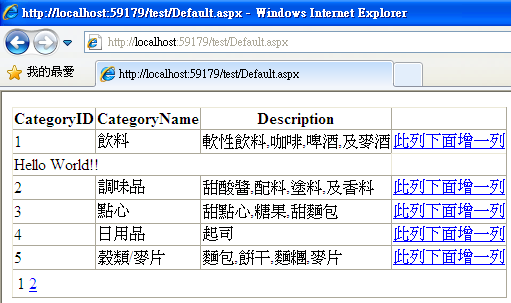
點選第二列