[ASP.net WebForm/Google] 在Google Map上放置多個標記地點(Marker)/API 3版
這次被指派的任務要快速完成以下功能

在Google Map上放置多個Marker,可以的話,那些Marker的樣式圖片還能夠自訂
這邊就先利用Google的地理編碼技術,把地址轉成JSON資訊來看看
.aspx.cs
using System;
using System.Collections.Generic;
using System.Linq;
using System.Web;
using System.Web.UI;
using System.Web.UI.WebControls;
/*要引用以下命名空間*/
using System.Net;
using System.IO;
public partial class _Default : System.Web.UI.Page
{
protected void Page_Load(object sender, EventArgs e)
{
if (!IsPostBack)//Get Method要做的事
{
//飛碟電台大樓
Response.Write(this.convertAddressToLatLng("台北市羅斯福路2段100號"));
}
}
//把地址轉成JSON格式,這樣資訊裡才有緯經度
//因為使用到地理編碼技術,請注意使用限制:http://code.google.com/intl/zh-TW/apis/maps/documentation/geocoding/#Limits
private string convertAddressToLatLng(string address)
{
var url = "http://maps.google.com/maps/api/geocode/json?sensor=false&address=" + Server.UrlEncode(address);
string result = String.Empty;
HttpWebRequest request = (HttpWebRequest)HttpWebRequest.Create(url);
using (var response = request.GetResponse())
using (StreamReader sr = new StreamReader(response.GetResponseStream()))
{
result = sr.ReadToEnd();
}
return result;
}
}執行結果:
確實產生一堆JSON資訊,但是需要的緯經度在哪裡,這時候就需要Online JSON Viewer協助
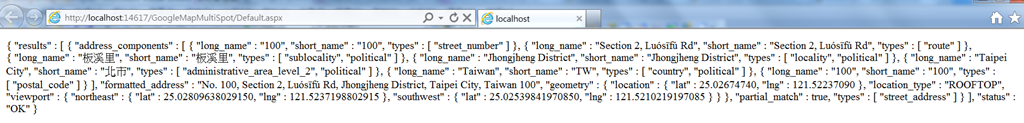
把以上的JSON字串貼到方框裡後按Format
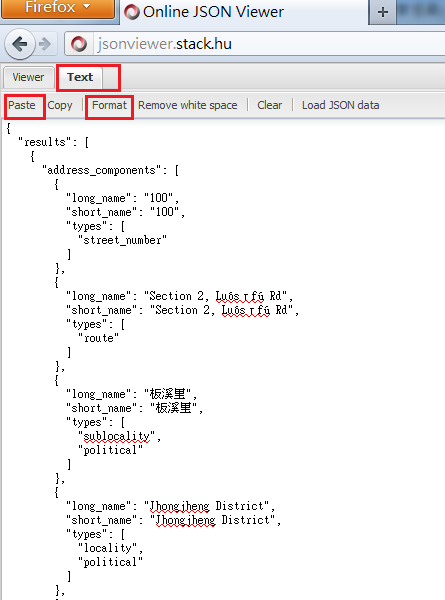
之後再切換到Viewer頁籤
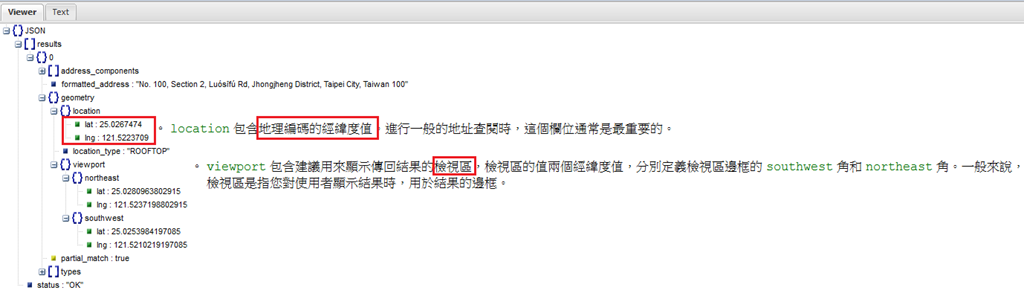
透過Online JSON Viewer可以很快速地知道「台北市羅斯福路2段100號」這段地址的緯度(lat:25.0267474)、經度(lng:121.5223709)
viewport為檢視區域,那個不理它
知道是哪個值後,就可以透過JSON.net(右方Download解壓>把Bin\Net\Newtonsoft.Json.dll丟到Web Site專案的Bin目錄即馬上加入參考)
抓取我們要的資料
using System;
using System.Collections.Generic;
using System.Linq;
using System.Web;
using System.Web.UI;
using System.Web.UI.WebControls;
/*要引用以下命名空間*/
using System.Net;
using System.IO;
/*Json.NET相關的命名空間*/
using Newtonsoft.Json;
using Newtonsoft.Json.Linq;
public partial class _Default : System.Web.UI.Page
{
protected void Page_Load(object sender, EventArgs e)
{
if (!IsPostBack)//Get Method要做的事
{
//飛碟電台大樓
//Response.Write(this.convertAddressToLatLng("台北市羅斯福路2段100號"));
string str_json = this.convertAddressToLatLng("台北市羅斯福路2段100號");
JObject jo = JsonConvert.DeserializeObject<JObject>(str_json);
//從results開始往下找
JArray ja = (JArray)jo.Property("results").Value;
jo = ja.Value<JObject>(0);//JArray第0筆
//得到location的JObject
jo = (JObject)((JObject)jo.Property("geometry").Value).Property("location").Value;
//緯度
double lat = Convert.ToDouble(((JValue)jo.Property("lat").Value).Value);
//經度
double lng = Convert.ToDouble(((JValue)jo.Property("lng").Value).Value);
Response.Write("緯度:" + lat + "<hr/>");
Response.Write("經度:" + lng + "<hr/>");
}
}
//把地址轉成JSON格式,這樣資訊裡才有緯經度
//因為使用到地理編碼技術,請注意使用限制:http://code.google.com/intl/zh-TW/apis/maps/documentation/geocoding/#Limits
private string convertAddressToLatLng(string address)
{
var url = "http://maps.google.com/maps/api/geocode/json?sensor=false&address=" + Server.UrlEncode(address);
string result = String.Empty;
HttpWebRequest request = (HttpWebRequest)HttpWebRequest.Create(url);
using (var response = request.GetResponse())
using (StreamReader sr = new StreamReader(response.GetResponseStream()))
{
result = sr.ReadToEnd();
}
return result;
}
}執行結果:
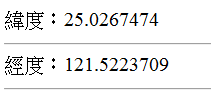
確認這樣取得的緯度和經度無誤後,接下來要透過jQuery Ajax把座標Mark到Google Map上
先把剛剛寫的Code都搬移到泛型處理常式 .ashx
<%@ WebHandler Language="C#" Class="getSpot" %>
using System;
using System.Web;
/*要引用以下的命名空間*/
using System.Data;
using System.Data.SqlClient;
using System.Net;
using System.IO;
/*Json.NET相關的命名空間*/
using Newtonsoft.Json;
using Newtonsoft.Json.Linq;
public class getSpot : IHttpHandler {
public void ProcessRequest (HttpContext context) {
context.Response.ContentType = "text/plain";
//取得DataTable
DataTable dt = this.queryDataTable();
//將DataTable轉成JSON字串
string str_json = JsonConvert.SerializeObject(dt, Formatting.Indented);
context.Response.Write(str_json);
}
/// <summary>
/// 從DB撈出DataTable
/// </summary>
/// <returns></returns>
private DataTable queryDataTable()
{
DataTable dt = new DataTable();
dt.Columns.Add(new DataColumn("緯度",typeof(double)));
dt.Columns.Add(new DataColumn("經度",typeof(double)));
dt.Columns.Add(new DataColumn("名稱",typeof(string)));
DataRow dr = dt.NewRow();
string str_json = this.convertAddressToJSONString("台北市羅斯福路2段100號");
double[] latLng = this.getLatLng(str_json);
dr["緯度"] = latLng[0];
dr["經度"] = latLng[1];
dr["名稱"] = "飛碟電台大樓";
dt.Rows.Add(dr);
dr = dt.NewRow();
str_json = this.convertAddressToJSONString("台北市和平東路一段162號");
latLng = this.getLatLng(str_json);
dr["緯度"] = latLng[0];
dr["經度"] = latLng[1];
dr["名稱"] = "台灣師範大學行政部";
dt.Rows.Add(dr);
dr = dt.NewRow();
str_json = this.convertAddressToJSONString("台北市中正區羅斯福路2段164-1號");
latLng = this.getLatLng(str_json);
dr["緯度"] = latLng[0];
dr["經度"] = latLng[1];
dr["名稱"] = "捷運古亭站";
dt.Rows.Add(dr);
return dt;
}
/// <summary>
/// 傳入JSON字串,取得緯經度
/// </summary>
/// <param name="json"></param>
/// <returns></returns>
private double[] getLatLng(string json)
{
JObject jo = JsonConvert.DeserializeObject<JObject>(json);
//從results開始往下找
JArray ja = (JArray)jo.Property("results").Value;
jo = ja.Value<JObject>(0);//JArray第0筆
//得到location的JObject
jo = (JObject)((JObject)jo.Property("geometry").Value).Property("location").Value;
//緯度
double lat = Convert.ToDouble(((JValue)jo.Property("lat").Value).Value);
//經度
double lng = Convert.ToDouble(((JValue)jo.Property("lng").Value).Value);
double[] latLng= {lat,lng};
return latLng;
}
//把地址轉成JSON格式,這樣資訊裡才有緯經度
//因為使用到地理編碼技術,請注意使用限制:http://code.google.com/intl/zh-TW/apis/maps/documentation/geocoding/#Limits
private string convertAddressToJSONString(string address)
{
var url = "http://maps.google.com/maps/api/geocode/json?sensor=false&address=" + HttpContext.Current.Server.UrlEncode(address);
string result = String.Empty;
HttpWebRequest request = (HttpWebRequest)HttpWebRequest.Create(url);
using (var response = request.GetResponse())
using (StreamReader sr = new StreamReader(response.GetResponseStream()))
{
result = sr.ReadToEnd();
}
return result;
}
public bool IsReusable {
get {
return false;
}
}
}再把.cs檔 Code-Behind的代碼都清空
using System;
using System.Collections.Generic;
using System.Linq;
using System.Web;
using System.Web.UI;
using System.Web.UI.WebControls;
public partial class _Default : System.Web.UI.Page
{
protected void Page_Load(object sender, EventArgs e)
{
if (!IsPostBack)//Get Method要做的事
{
}
}
}.aspx的設計畫面
<%@ Page Language="C#" AutoEventWireup="true" CodeFile="Default.aspx.cs" Inherits="_Default"
Debug="true" %>
<!DOCTYPE html PUBLIC "-//W3C//DTD XHTML 1.0 Transitional//EN" "http://www.w3.org/TR/xhtml1/DTD/xhtml1-transitional.dtd">
<html xmlns="http://www.w3.org/1999/xhtml">
<head id="Head1" runat="server">
<title></title>
<script type="text/javascript" src="Scripts/jquery-1.4.1.min.js"></script>
<!--要玩Google Map 就一定要引用此js-->
<script type="text/javascript" src="http://maps.google.com/maps/api/js?sensor=false"></script>
<script type="text/javascript">
$(document).ready(init);
//網頁上所有的DOM都載入後
function init() {
addMarker();
}
//加入標記點
function addMarker() {
$.ajax(
{
url: 'getSpot.ashx',
type: 'post',
async: false,
data: {},
dataType: 'json',
success: function (data) {
var first = true;
var map;
for (var index in data) {
if (first == true) {//第一次執行迴圈
/*以哪個緯經度中心來產生地圖*/
var latlng = new google.maps.LatLng(data[index].緯度, data[index].經度);
var myOptions = {
zoom: 14,
center: latlng,
mapTypeId: google.maps.MapTypeId.ROADMAP
};
/*產生地圖*/
map = new google.maps.Map($("#div_showMap")[0], myOptions);
first = false;
} //End if (first == true)
//建立緯經度座標
var myLatlng = new google.maps.LatLng(data[index].緯度, data[index].經度);
//加一個Marker到map中
var marker = new google.maps.Marker({
position: myLatlng,
map: map,
title: data[index].名稱
});
} //End for (var index in data)
} //End success: function (data)
}); //End jQuery Ajax
} //End function addMarker()
</script>
</head>
<body>
<form id="form1" runat="server">
<div id="div_showMap" style="width: 800px; height: 600px">
</div>
</form>
</body>
</html>
執行.aspx的結果:
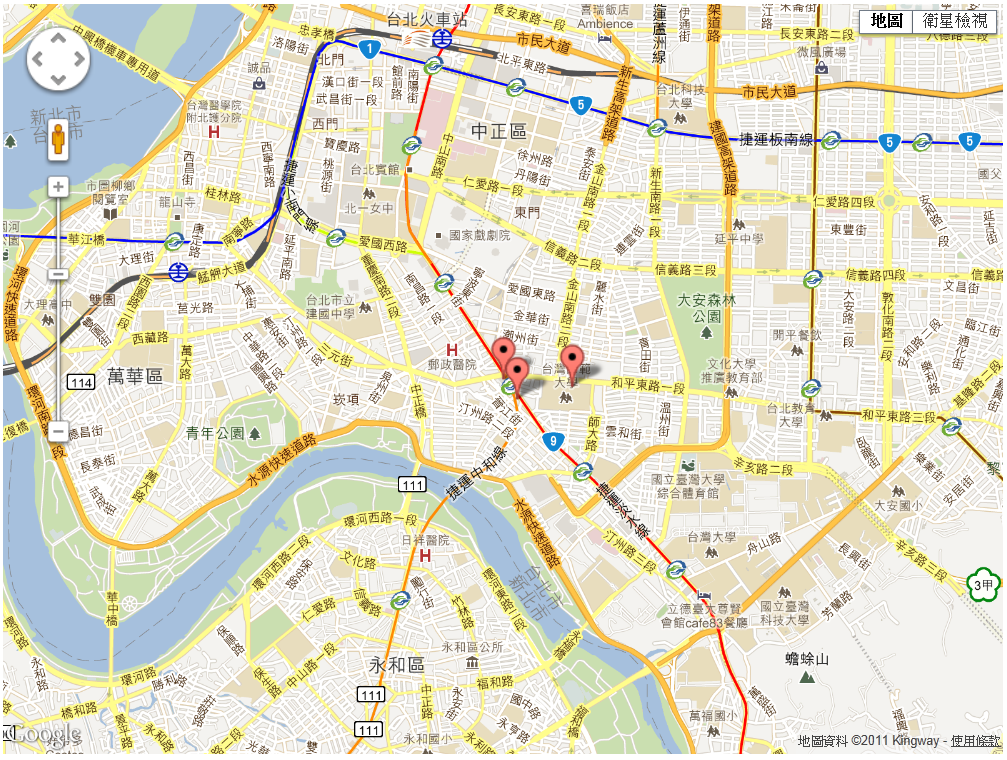
確實出現三個標記點
因為時間不早了,等早上再來研究如何更改標記點圖示和加入對話框
下一篇:[ASP.net WebForm/Google] Google Map標記點(Marker)更改圖示、加入對話框/API 3版
其他參考資料:(官方) Google Maps Javascript API V3 Examples
MSDN討論:怎么使用google maps api?(经纬度转地址)
其他衍伸閱讀文章: