[ASP.net WebForm] GridView在編輯列中的TextBox輸入數字,計算小計 with jQuery
因為同事需要Sample Code,找了一下網路上是有一堆
FAQ: GridView Calculation with JavaScript
但使用jQuery的方式似乎比較少,由於個人比較喜歡用jQuery取代傳統的Javascript
所以此篇紀錄一下,jQuery的實現方式(另,跟上篇不同的是在EditItemTemplate中用jQuery做計算動作)
先建DB Table
Create table calc
(
id int identity primary key,
num1 int,
num2 int,
subtotal int
)
Go
Insert into calc values (1,1,NULL),(2,2,NULL)
Go
.aspx代碼:
<%@ Page Language="C#" AutoEventWireup="true" CodeFile="Default.aspx.cs" Inherits="_Default" %>
<!DOCTYPE html PUBLIC "-//W3C//DTD XHTML 1.0 Transitional//EN" "http://www.w3.org/TR/xhtml1/DTD/xhtml1-transitional.dtd">
<html xmlns="http://www.w3.org/1999/xhtml">
<head runat="server">
<title></title>
<script src="js/jquery-1.4.1.min.js" type="text/javascript"></script>
<script type="text/javascript">
//計算該列的小計
function CalculateTotals(txtClientID1, txtClientID2, txtClientIDsubtotal) {
var num1 = parseInt($("#" + txtClientID1).attr("value"));
var num2 = parseInt($("#" + txtClientID2).attr("value"));
if (isNaN(num1) == false && isNaN(num2) == false) {
//txt_num1和txt_num2的文字都是數字才要處理
var subtotal = num1 + num2;//加總小計
$("#" + txtClientIDsubtotal).attr("value",subtotal);
}
}
function updateRow(lnkUpdateUniqueID, txtClientIDsbtotal) {
if (event.keyCode == 13) {//在小計TextBox按下Enter鍵
__doPostBack(lnkUpdateUniqueID, '');//做更新寫DB動作
}
}
</script>
</head>
<body>
<form id="form1" runat="server">
<asp:SqlDataSource ID="SqlDataSource1" runat="server"
ConnectionString="<%$ ConnectionStrings:NorthwindChineseConnectionString %>"
SelectCommand="SELECT [id], [num1], [num2], [subtotal] FROM [calc]"
UpdateCommand="UPDATE [calc] SET [num1] = @num1, [num2] = @num2, [subtotal] = @subtotal WHERE [id] = @id">
<UpdateParameters>
<asp:Parameter Name="num1" Type="Int32" />
<asp:Parameter Name="num2" Type="Int32" />
<asp:Parameter Name="subtotal" Type="Int32" />
<asp:Parameter Name="id" Type="Int32" />
</UpdateParameters>
</asp:SqlDataSource>
<br />
<asp:GridView ID="GridView1" runat="server" AutoGenerateColumns="False"
DataKeyNames="id" DataSourceID="SqlDataSource1"
onrowdatabound="GridView1_RowDataBound">
<Columns>
<asp:TemplateField ShowHeader="False">
<EditItemTemplate>
<asp:LinkButton ID="lnk_Update" runat="server" CausesValidation="True"
CommandName="Update" Text="更新"></asp:LinkButton>
<asp:LinkButton ID="LinkButton2" runat="server" CausesValidation="False"
CommandName="Cancel" Text="取消"></asp:LinkButton>
</EditItemTemplate>
<ItemTemplate>
<asp:LinkButton ID="LinkButton1" runat="server" CausesValidation="False"
CommandName="Edit" Text="編輯"></asp:LinkButton>
</ItemTemplate>
</asp:TemplateField>
<asp:BoundField DataField="id" HeaderText="id" InsertVisible="False"
ReadOnly="True" SortExpression="id" />
<asp:TemplateField HeaderText="num1" SortExpression="num1">
<EditItemTemplate>
<asp:TextBox ID="txt_num1" runat="server" Text='<%# Bind("num1") %>'></asp:TextBox>
</EditItemTemplate>
<ItemTemplate>
<asp:Label ID="Label1" runat="server" Text='<%# Bind("num1") %>'></asp:Label>
</ItemTemplate>
</asp:TemplateField>
<asp:TemplateField HeaderText="num2" SortExpression="num2">
<EditItemTemplate>
<asp:TextBox ID="txt_num2" runat="server" Text='<%# Bind("num2") %>'></asp:TextBox>
</EditItemTemplate>
<ItemTemplate>
<asp:Label ID="Label2" runat="server" Text='<%# Bind("num2") %>'></asp:Label>
</ItemTemplate>
</asp:TemplateField>
<asp:TemplateField HeaderText="subtotal" SortExpression="subtotal">
<EditItemTemplate>
<asp:TextBox ID="txt_subtotal" runat="server" Text='<%# Bind("subtotal") %>'></asp:TextBox>
</EditItemTemplate>
<ItemTemplate>
<asp:Label ID="Label3" runat="server" Text='<%# Bind("subtotal") %>'></asp:Label>
</ItemTemplate>
</asp:TemplateField>
</Columns>
</asp:GridView>
</form>
</body>
</html>
Code-Behind代碼:
using System;
using System.Collections.Generic;
using System.Linq;
using System.Web;
using System.Web.UI;
using System.Web.UI.WebControls;
public partial class _Default : System.Web.UI.Page
{
protected void Page_Load(object sender, EventArgs e)
{
}
protected void GridView1_RowDataBound(object sender, GridViewRowEventArgs e)
{
if (e.Row.RowType==DataControlRowType.DataRow)
{
TextBox txt_num1 = (TextBox)e.Row.FindControl("txt_num1");
TextBox txt_num2 = (TextBox)e.Row.FindControl("txt_num2");
TextBox txt_subtotal = (TextBox)e.Row.FindControl("txt_subtotal");
//預設一開始的RowDataBound是在Select Command下觸發
//但因為要使用jQuery計算的動作在EditItemTemplate,所以抓出來的控制項要防呆
if (txt_num1 != null && txt_num2!=null && txt_subtotal!=null)
{
string js = @"CalculateTotals('"+txt_num1.ClientID+"','"+txt_num2.ClientID+"','"+txt_subtotal.ClientID+"'); ";
txt_num1.Attributes["onkeyup"] = js;
txt_num2.Attributes["onkeyup"] = js;
}
LinkButton lnk_Update = (LinkButton)e.Row.FindControl("lnk_Update");
if (lnk_Update != null && txt_subtotal != null)
{
string js = @"updateRow('"+lnk_Update.UniqueID+"','"+txt_subtotal.ClientID+"')";
txt_subtotal.Attributes["onkeydown"] = js;
}
}
}
}執行結果:
一開始
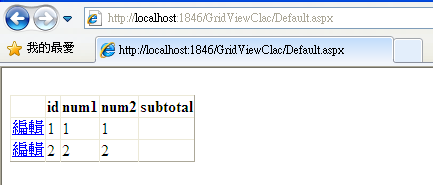
滑鼠點擊「編輯」
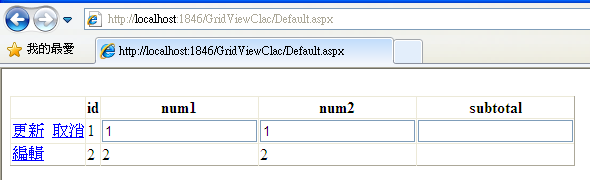
在num1或num2隨便敲數字的話
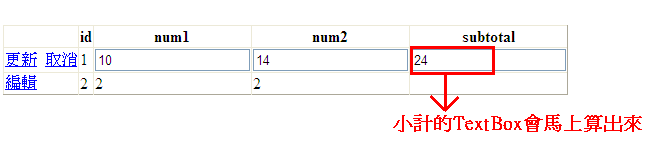
若鍵盤focus在subtotal上按下Enter鍵的話
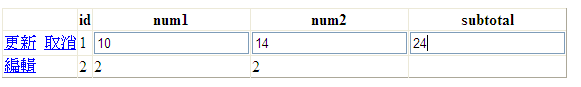
會更新至DB
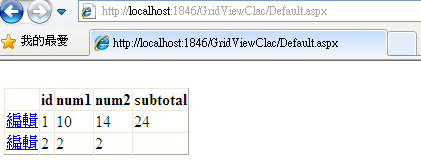
※此範例在firefox下,若在subtotal按下Enter鍵是沒反應的