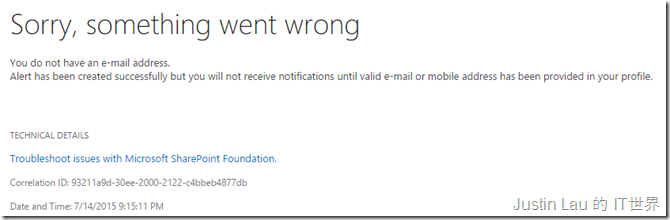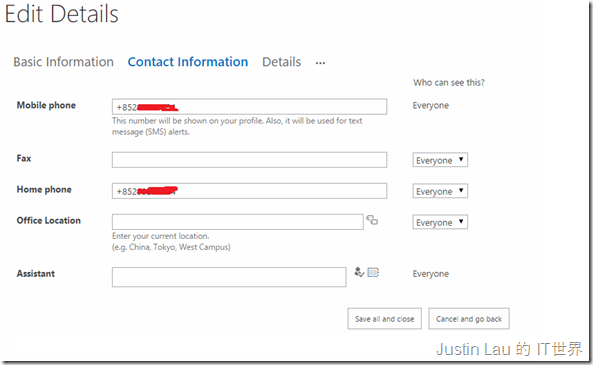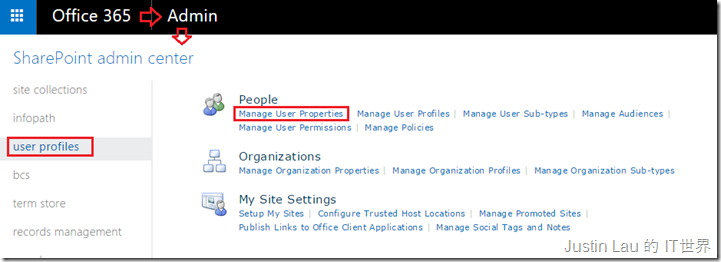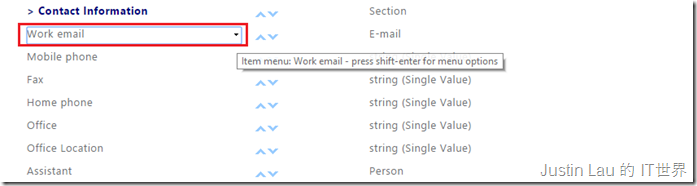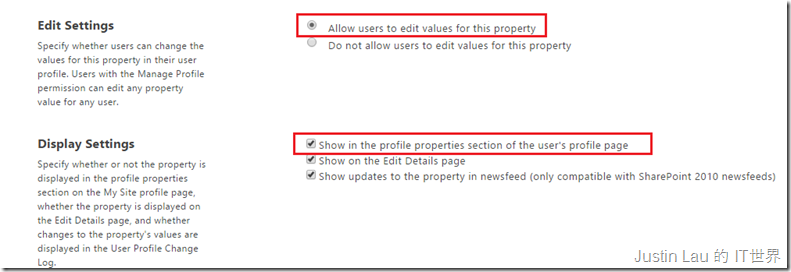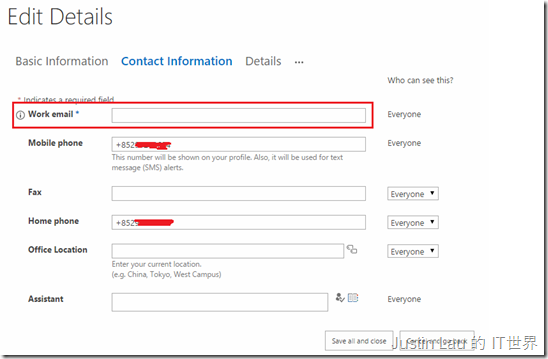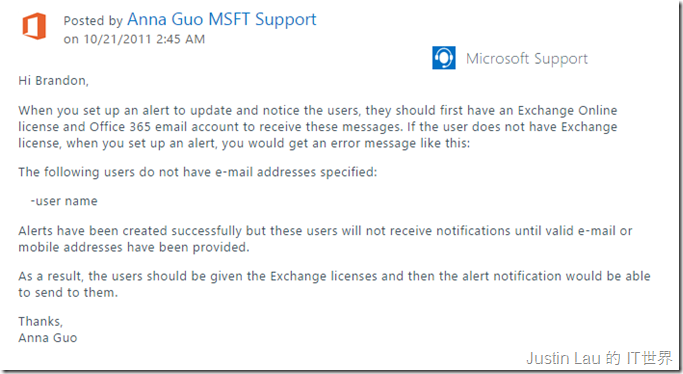Sharepoint Online 不能使用Alert 電郵功能, 沒有Work Email能填?
在On-Premise Sharepoint 2013上使用Alert功能追蹤變動
只要設定好Email Server SMTP等等東西就做好了, 但在Office 365 Sharepoint Online上卻遇到問題..
參考Sharepoint Online的文章
使用者的資料是從Office 365覆寫到Sharepoint Online的
而Alert使用到的Email Address並不是我們登記Sharepoint Online時所使用的Alternate Email Address,
而是一個叫Work Email的資料項
那好, 我們到我的使用者帳號看看, 文件指出Work Email應該在Contact Information裡頭能找到
而顯然, 我的電話號碼等東西是從Office 365那邊過來的, 因為我沒有在這裡提供過東西
但Work Email並沒有地方能輸入, 問題在那裡?
原來Work Email是需要在Sharepoint Admin Center裡先調整設定的
先到Office 365 Admin, 開啟SharePoint admin center, 在裡面的User profiles裡點Manage User Properties.
找出Work email這個欄目, 選Edit
把Edit Setting設定成 Allow users to edit values for this property
再 把Display Settings 設定成Show in the profile properties section of the user’s profile page
儲存設定
現在使用者資料裡就有Work email這個欄目可以填了
但最後我都未能做到這個功能, 因為原來我只有申請使用Office 365裡的SharePoint Online
而沒有使用Exchange Online服務, 所以整個Office 365並沒有電郵功能, 所以我以上做了也只有白做 XD
這使微軟方面提供的答案