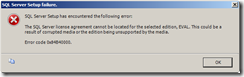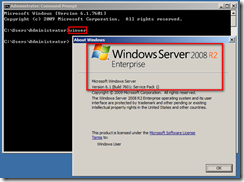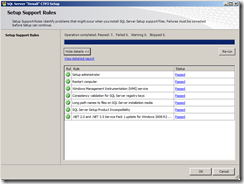Microsoft的產品向來以容易安裝聞名,不過在安裝時仍有一些小技巧須注意,本文將提到安裝SQL Server Denali時,可能因為某些原因造成安裝失敗。
當您安裝SQL Server Denali時,遇到【The SQL Server license agreement cannot be located for the selected edition, EVAL. This could be a result of corrupted media or the edition being unsupported by the media.】的錯誤訊息(如下圖),該如何排除?
筆者的嘗試在Windows Server 2008 R2 Enterprise和DataCenter兩種版本的OS上安裝SQL Server Denali,都遇到相同的錯誤訊息,且根據MSDN所述Windows Server 2008 R2都支援,怎麼還會遇到這個錯誤訊息呢?英文有點程度的網友也許從錯誤訊息就可略知一二,不過筆者英文剛好不是很熟,所以一開始沒猜出錯誤訊息其中的涵義,經過幾番實驗才發現,原來筆者的OS雖然是Windows Server 2008 R2,但是是英文版的作業系統,可以利用winver指令查看(如下圖)。
重新自SQL Server官網上下載對應OS的英文版的Denali CTP3,即可順利啟動安裝程式進行安裝。
【參考資料】