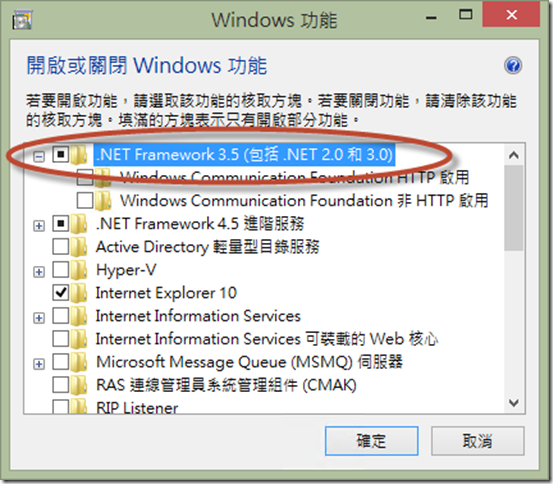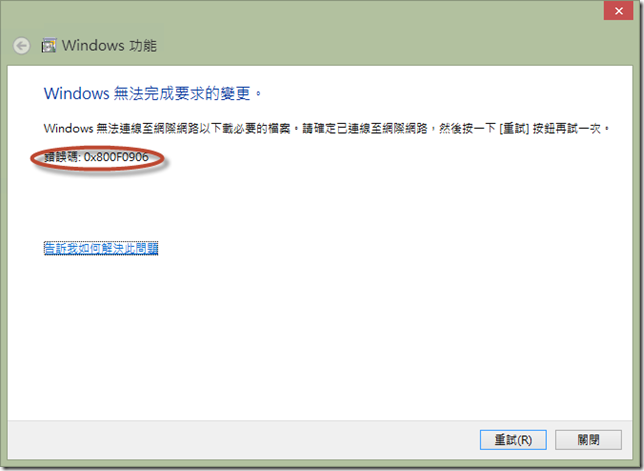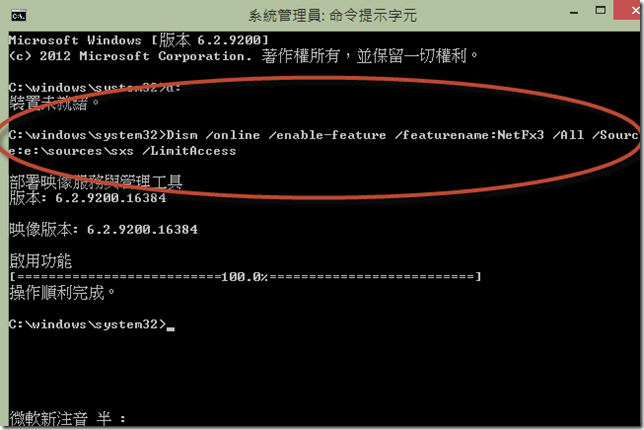於 Windows To Go 中啟用 .NET Framework 3.5 功能可能遇到 0x800F0906 的錯誤
【情境說明】
當您嘗試在 Windows To Go 中透過【控制台>程式集>開啟或關閉Windows功能】來啟用 .NET Framework 3.5 功能時,可能遇到【0x800F0906 】的錯誤。
【問題發生原因】
由於 .NET Framework 3.5 已經內建在 Windows 8 之中只是預設並未啟用,當您透過【開啟或關閉Windows功能】來啟用 .NET Framework 3.5 功能(Feature)時,Windows 會嘗試透過 Windows Update 來下載啟用功能的相關資訊,若您無法連接網際網路或無法使用 Windows Update 時,可能就會遇到這個錯誤。
【解決方式】
您可以利用群組原則或 DISM 工具來啟用 .NET Framework 3.5 功能,若您選擇使用 DISM 工具來啟用功能,請先將安裝光碟放入光碟機後,執行下列指令(筆者的環境中安裝光碟放在 E 槽):
Dism /online /enable-feature/featurename:NetFx3 /All/Source:e:\sources\sxs/LimitAccess
執行結果如下:
【參考資料】
- 當您嘗試將.NET Framework 3.5 安裝 Windows 8 或 Windows Server 2012 的錯誤代碼
【延伸閱讀】