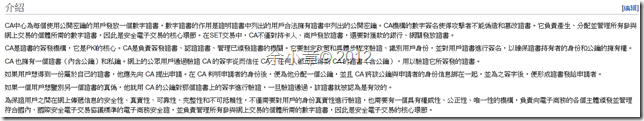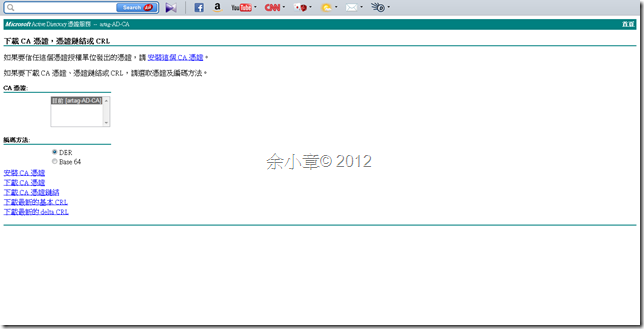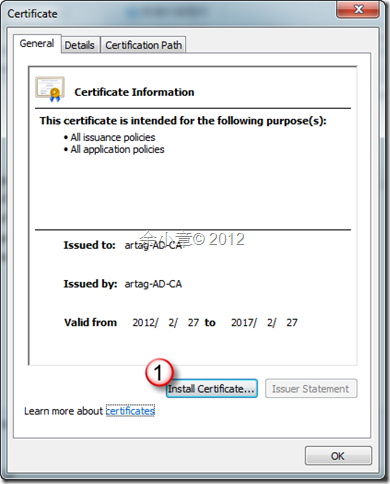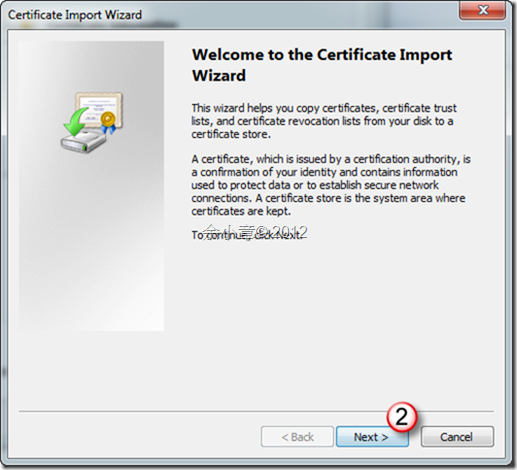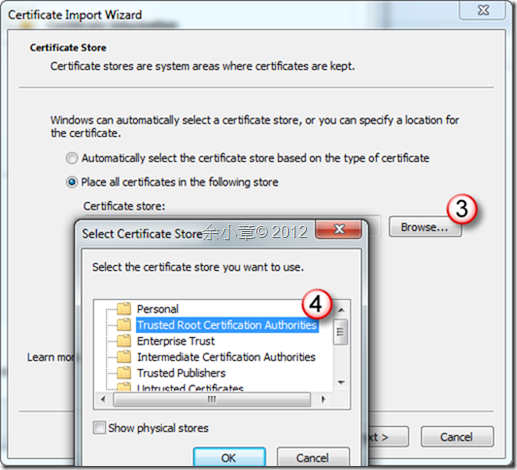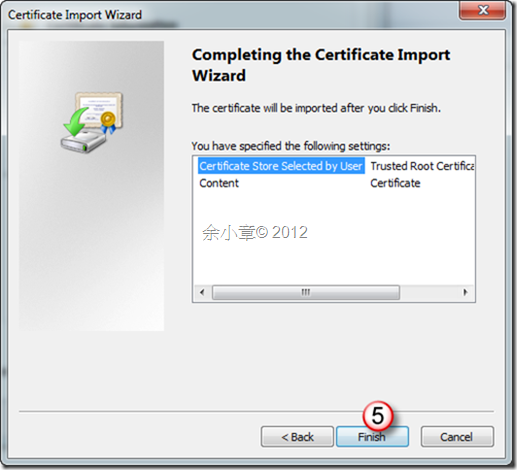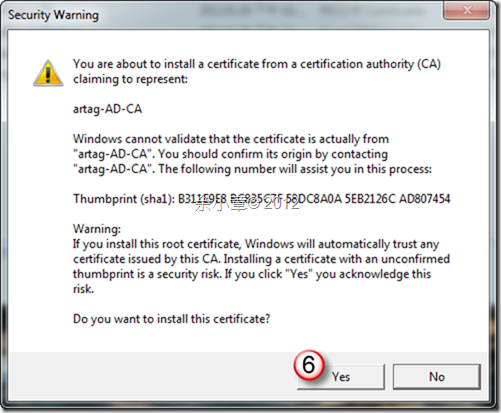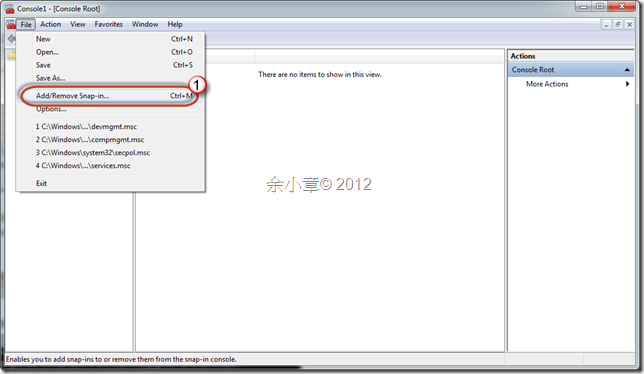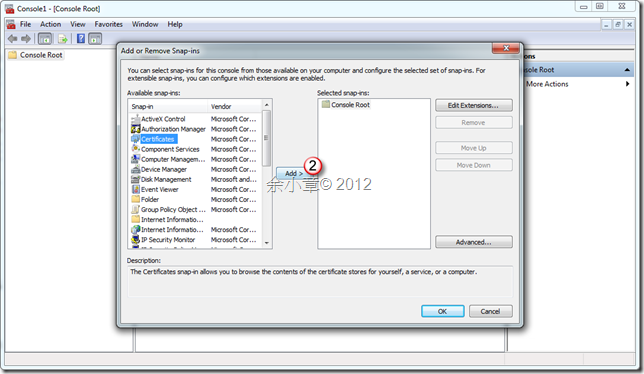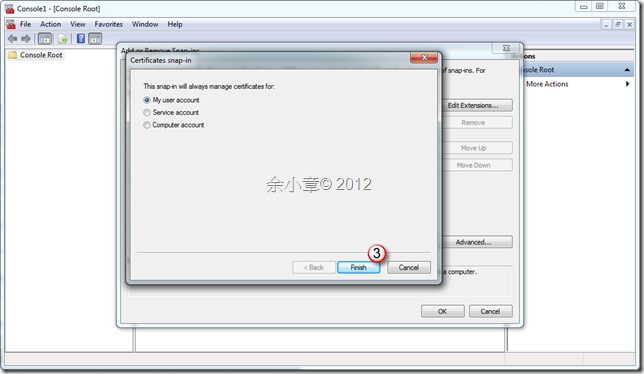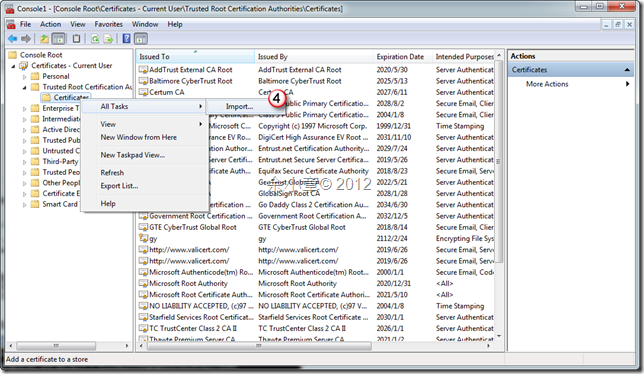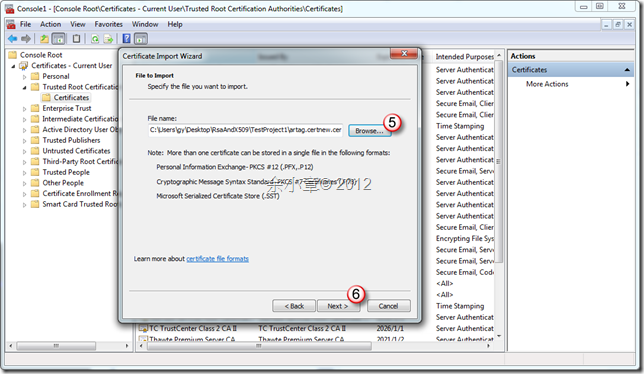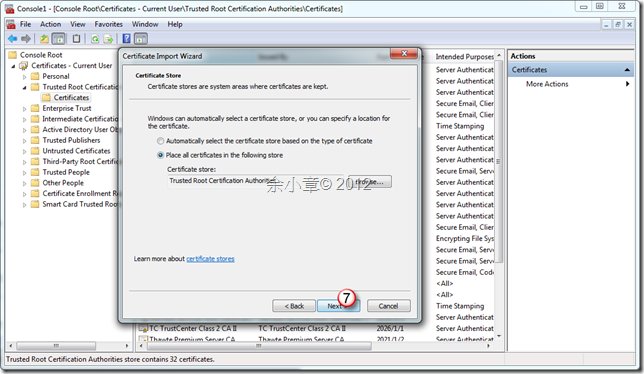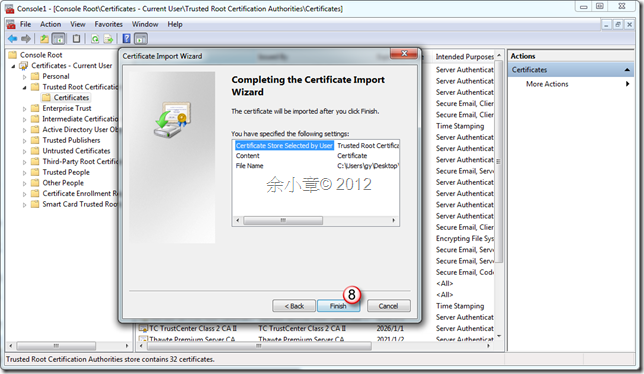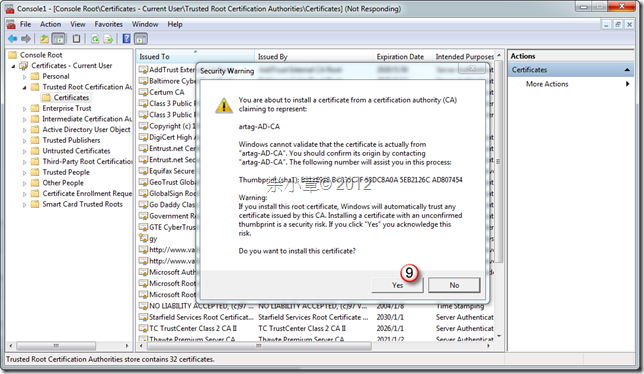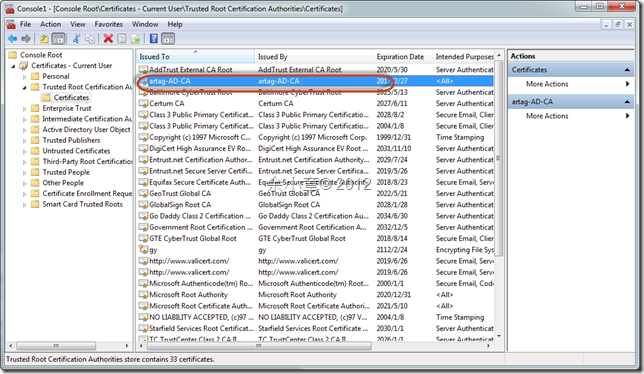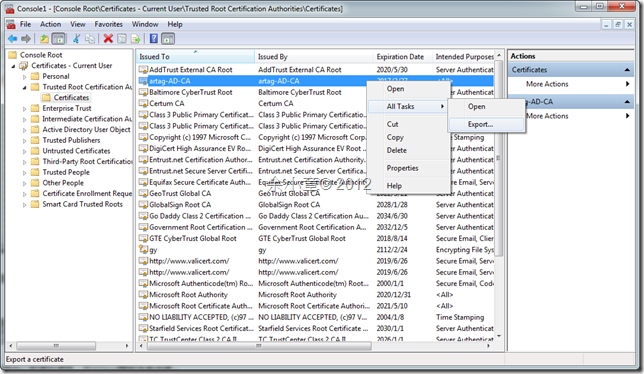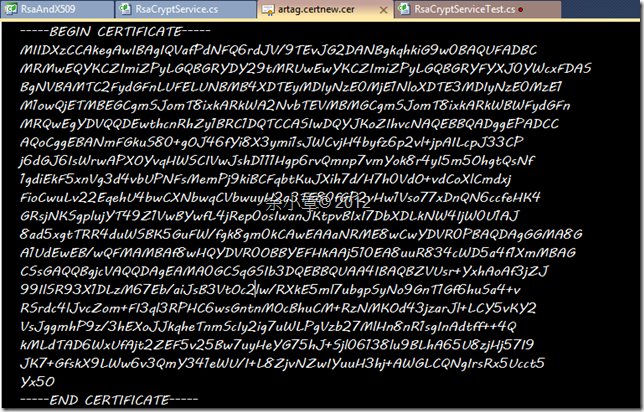[C#.NET] X509 數位電子簽章
在上篇[C#.NET] 字串及檔案,利用 RSA 演算法加解密 後半段提到了使用簽章來証明訊息,當時是使用RSA類別提供的Hash演算法來進行簽章動作,根據維基百科所述,我們可以使用數位簽章來提昇安全性。
http://zh.wikipedia.org/zh-hant/RSA%E5%8A%A0%E5%AF%86%E6%BC%94%E7%AE%97%E6%B3%95
http://zh.wikipedia.org/wiki/%E6%95%B0%E5%AD%97%E8%AE%A4%E8%AF%81
這是我自己建的CA中心,當然它所產生出的憑證預設是不會被系統所信任的,安裝時可以自己加到信任區,商業用的憑証可花錢購買,來得到系統信任,這是我從咱們 方丈 那裡得到的知識。
匯入憑証:
可將下載到憑證,雙擊兩下,加入信任區。
或是開啟MMC控制台
開始程式集→輸入MMC
不管是雙擊兩下還是由MMC控制匯入,都可在這裡查到你匯入的憑証。
當然也可以匯出,有需要的人就再自己自行操作了,我怕篇幅太長。
檔案保存格式
- 帶有私鑰的憑證以pfx為副檔名
- 沒有私鑰以DER編碼為格式的憑証用cer為副檔名
- 沒有私鑰以BASE64編碼為格式的憑証用cer為副檔名
從我自己建立的CA憑證中心取得的憑證,在VS2010開起來長這樣。
憑証的用法很簡單,只要調用 X509Certificate2 類別
{
X509Certificate2 cert;
if (string.IsNullOrEmpty(Password))
{
cert = new X509Certificate2(CertFile);
}
else
{
cert = new X509Certificate2(CertFile, Password);
}
return cert;
}
我們可以透過一些檢查來驗証憑証是否有效。
{
if (Cert == null) throw new ArgumentNullException("Ccert");
X509Chain chain = new X509Chain();
chain.ChainPolicy.RevocationMode = X509RevocationMode.OnLine;
chain.Build(Cert);
if (Cert.NotAfter <= DateTime.Now)
{
throw new ApplicationException(string.Format("憑証過期"));
}
}
憑證匯入並儲存
{
var cert = this.CreateCertificate(CertFile, Password);
X509Store store = new X509Store(this.StoreName, this.Location);
store.Open(OpenFlags.ReadWrite);
store.Add(cert);
store.Close();
return cert;
}
憑証匯出
{
if (CertSubjectName == null) throw new ArgumentNullException("CertSubjectName");
if (ExportFile == null) throw new ArgumentNullException("ExportFile");
X509Store store = new X509Store(this.StoreName, this.Location);
store.Open(OpenFlags.ReadOnly);
FileStream fileStream = null;
try
{
fileStream = new FileStream(ExportFile, FileMode.Create, FileAccess.Write);
foreach (X509Certificate2 cert in store.Certificates)
{
if (cert.Subject == CertSubjectName)
{
byte[] CertByte;
if (string.IsNullOrEmpty(Password))
{
CertByte = cert.Export(X509ContentType);
}
else
{
CertByte = cert.Export(X509ContentType, Password);
}
fileStream.Write(CertByte, 0, CertByte.Length);
return true;
}
}
}
finally
{
if (fileStream != null) fileStream.Dispose();
store.Close();
}
return false;
}
完整範例
{
private X509ContentType _x509ContentType = X509ContentType.Cert;
public X509ContentType X509ContentType
{
get { return _x509ContentType; }
set { _x509ContentType = value; }
}
private StoreName _storeName = StoreName.My;
public StoreName StoreName
{
get { return _storeName; }
set { _storeName = value; }
}
private StoreLocation _locationr = StoreLocation.CurrentUser;
public StoreLocation Location
{
get { return _locationr; }
set { _locationr = value; }
}
public X509Certificate2 CreateCertificate(string CertFile)
{
if (CertFile == null) throw new ArgumentNullException("CertFile");
return this.CreateCertificate(CertFile, "");
}
public X509Certificate2 CreateCertificate(string CertFile, string Password)
{
if (CertFile == null) throw new ArgumentNullException("CertFile");
if (Password == null) throw new ArgumentNullException("Password");
X509Certificate2 cert = null;
if (string.IsNullOrEmpty(Password))
{
cert = new X509Certificate2(CertFile);
}
else
{
cert = new X509Certificate2(CertFile, Password);
}
return cert;
}
public X509Certificate2 ImportCertificate(string CertFile)
{
if (CertFile == null) throw new ArgumentNullException("CertFile");
return this.ImportCertificate(CertFile, "");
}
public X509Certificate2 ImportCertificate(string CertFile, string Password)
{
if (CertFile == null) throw new ArgumentNullException("CertFile");
if (Password == null) throw new ArgumentNullException("Password");
var cert = this.CreateCertificate(CertFile, Password);
if (cert == null) return null;
X509Store store = new X509Store(this.StoreName, this.Location);
store.Open(OpenFlags.ReadWrite);
store.Add(cert);
store.Close();
return cert;
}
public bool ExportCertificate(string CertSubjectName, string ExportFile)
{
if (CertSubjectName == null) throw new ArgumentNullException("CertSubjectName");
if (ExportFile == null) throw new ArgumentNullException("ExportFile");
return ExportCertificate(CertSubjectName, null, ExportFile);
}
public bool ExportCertificate(string CertSubjectName, string Password, string ExportFile)
{
if (CertSubjectName == null) throw new ArgumentNullException("CertSubjectName");
if (ExportFile == null) throw new ArgumentNullException("ExportFile");
X509Store store = new X509Store(this.StoreName, this.Location);
store.Open(OpenFlags.ReadOnly);
FileStream fileStream = null;
try
{
fileStream = new FileStream(ExportFile, FileMode.Create, FileAccess.Write);
foreach (X509Certificate2 cert in store.Certificates)
{
if (cert.Subject == CertSubjectName)
{
byte[] CertByte;
if (string.IsNullOrEmpty(Password))
{
CertByte = cert.Export(X509ContentType);
}
else
{
CertByte = cert.Export(X509ContentType, Password);
}
fileStream.Write(CertByte, 0, CertByte.Length);
return true;
}
}
}
finally
{
if (fileStream != null) fileStream.Dispose();
store.Close();
}
return false;
}
public void VerifyCertificate(X509Certificate2 Cert)
{
if (Cert == null) throw new ArgumentNullException("Ccert");
X509Chain chain = new X509Chain();
chain.ChainPolicy.RevocationMode = X509RevocationMode.NoCheck;
chain.Build(Cert);
if (Cert.NotAfter <= DateTime.Now)
{
throw new ApplicationException(string.Format("憑証過期"));
}
}
}
憑証匯入單元測試
[DeploymentItem("artag.certnew.cer")]
public void ImportCertificatGetCertTest()
{
RsaCryptService target = new RsaCryptService();
target.Location = StoreLocation.CurrentUser;
target.StoreName = StoreName.AuthRoot;
target.ImportCertificate("artag.certnew.cer");
}
憑証匯出單元測試
public void ExportCertificatTest()
{
RsaCryptService target = new RsaCryptService();
target.Location = StoreLocation.CurrentUser;
target.StoreName = StoreName.AuthRoot;
string CertName = "CN=artag-AD-CA, DC=artag, DC=com";
string ExportFile = "export.cer";
var actual = target.ExportCertificate(CertName, ExportFile);
Assert.AreEqual(true, actual);
}
憑証檢查單元測試
[DeploymentItem("artag.certnew.cer")]
public void VerifyCertificateTest()
{
RsaCryptService target = new RsaCryptService();
X509Certificate2 cert = target.CreateCertificate("artag.certnew.cer");
target.VerifyCertificate(cert);
}
若有謬誤,煩請告知,新手發帖請多包涵
Microsoft MVP Award 2010~2017 C# 第四季
Microsoft MVP Award 2018~2022 .NET