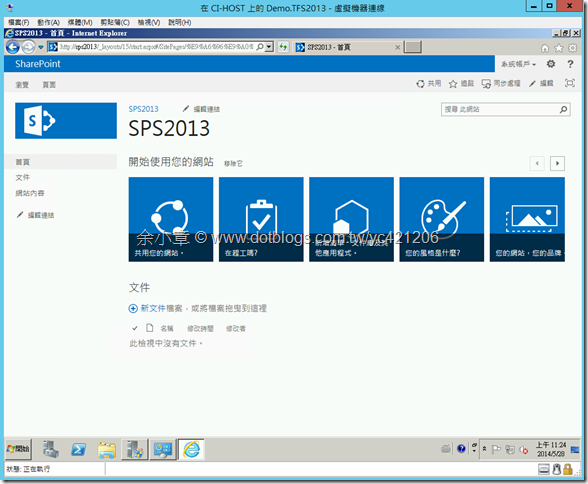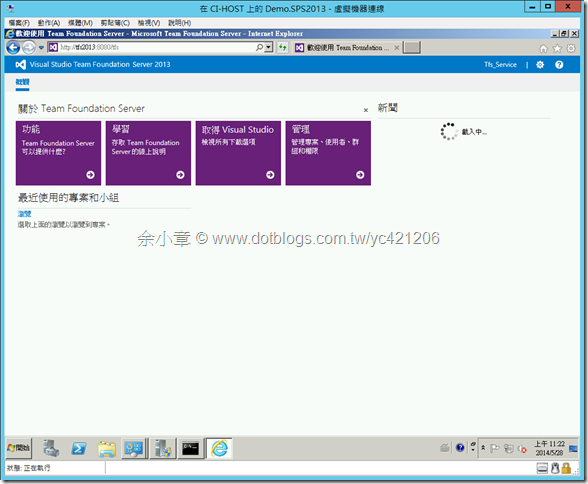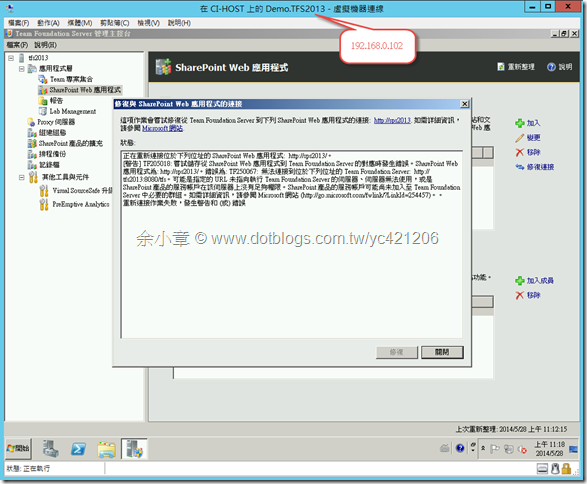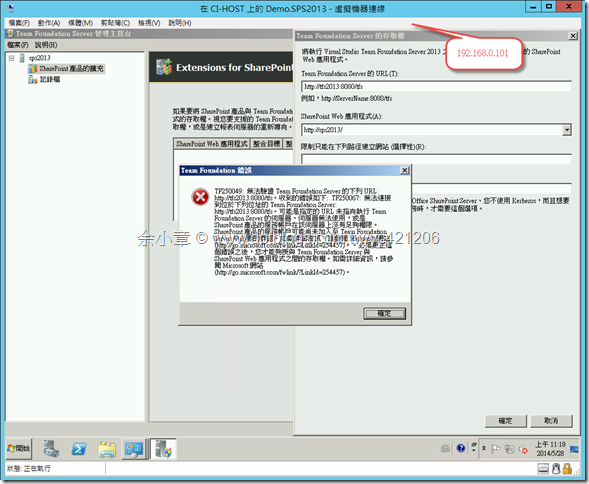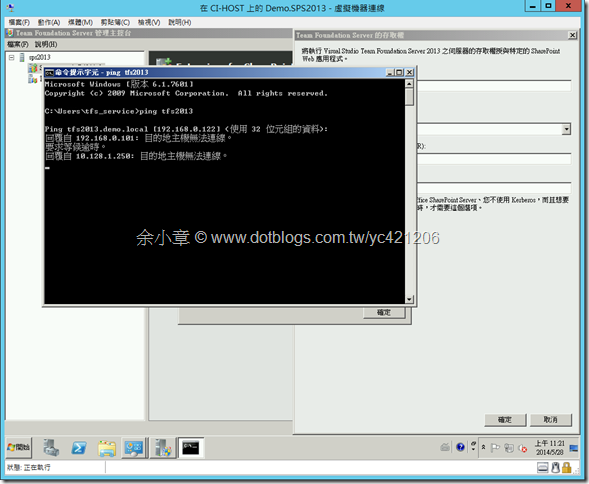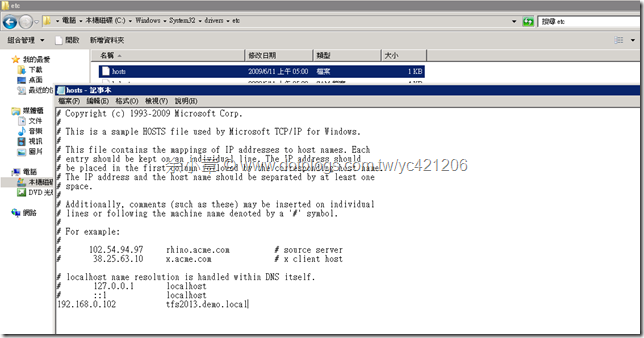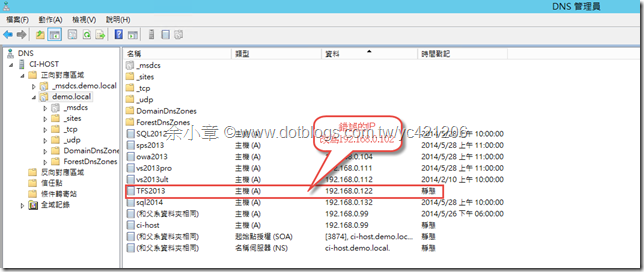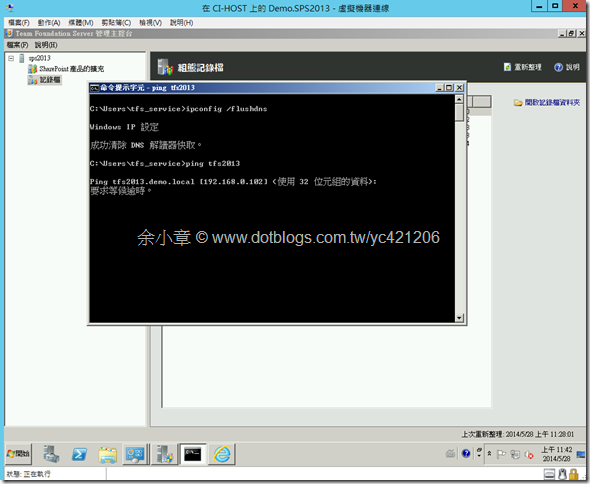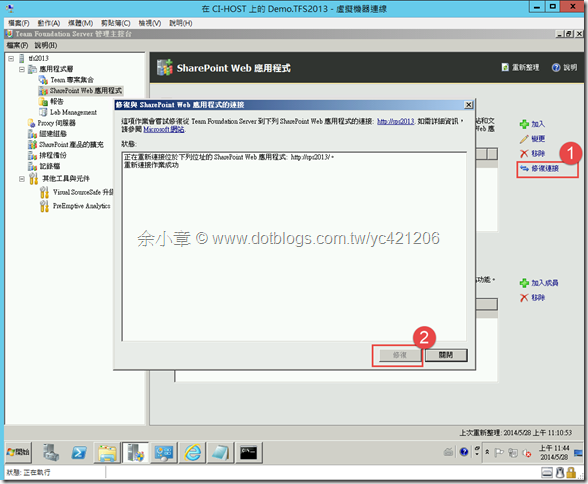[TFS 2013] DNS 解析問題,解決 TF250067
問題描述:
TFS2013 可以瀏覽 SPS2013 的網頁
SPS2013 也可以順利的瀏覽 TFS2013 的網頁
但在 TFS 的控制台裡確跳出了以下錯誤訊息,TFS 和SPS 無法連結,如下圖:
錯誤訊息內容如下,大概就是在說連線有問題以及帳號權限不足,可是上面的圖示說明了它們兩台是可以互連的阿,帳號權限也確定沒問題阿
[Info @03:12:47.487] ====================================================================
[Info @03:12:47.487] Team Foundation Server Administration Log
[Info @03:12:47.487] Version : 12.0.30324.0
[Info @03:12:47.487] DateTime : 05/28/2014 11:12:47
[Info @03:12:47.487] Type : Configuration
[Info @03:12:47.487] Activity : 設定
[Info @03:12:47.487] Area : SharePoint 產品
[Info @03:12:47.487] User : DEMO\tfs_service
[Info @03:12:47.487] Machine : TFS2013
[Info @03:12:47.487] System : Microsoft Windows NT 6.1.7601 Service Pack 1 (AMD64)
[Info @03:12:47.487] ====================================================================
[Info @03:12:47.612] Auto-configuring a SharePoint Web application
[Info @03:12:47.612] Administration URL: http://sps2013:17012/
[Info @03:12:47.612] Content URL: http://sps2013/
[Info @03:12:47.612] Team Foundation URL: http://tfs2013:8080/tfs
[Info @03:12:47.612] Validating auto-configure for SharePoint Web application
[Info @03:12:47.628] Validation Successful: The user is a farm administrator. SharePoint Central Administration: http://sps2013:17012/.
[Info @03:12:47.628] Adding read permission to the SharePoint web application catalog node for Everyone group.
[Info @03:12:47.643] Requesting the SharePoint Products service account. Administration URL: http://sps2013:17012/. Web Application URL: http://sps2013/.
[Info @03:12:47.659] The service account is DEMO\Tfs_Service.
[Info @03:12:47.659] Adding the account to the appropriate Team Foundation group.
[Info @03:12:47.690] The following account was added to the appropriate Team Foundation group: DEMO\Tfs_Service. Group: [TEAM FOUNDATION]\SharePoint Web Application Services.
[Info @03:12:47.690] Requesting the SharePoint Products service account. Administration URL: http://sps2013:17012/. Web Application URL: http://sps2013:17012/.
[Info @03:12:47.721] The service account is DEMO\Tfs_Service.
[Info @03:12:47.721] Adding the account to the appropriate Team Foundation group.
[Info @03:12:47.753] The following account was added to the appropriate Team Foundation group: DEMO\Tfs_Service. Group: [TEAM FOUNDATION]\SharePoint Web Application Services.
[Info @03:12:47.753] Registering the Team Foundation Server with SharePoint Products. Team Foundation URL: http://tfs2013:8080/tfs. Administration URL: http://tfs2013:8080/tfs. Web Application URL: http://sps2013:17012/.
[Warning@03:13:08.800]
例外狀況訊息: TF250067: 無法連接到位於下列位址的 Team Foundation Server: http://tfs2013:8080/tfs。可能是指定的 URL 未指向執行 Team Foundation Server 的伺服器、伺服器無法使用,或是 SharePoint 產品的服務帳戶在該伺服器上沒有足夠權限。SharePoint 產品的服務帳戶可能尚未加入至 Team Foundation Server 中必要的群組。如需詳細資訊,請參閱 Microsoft 網站 (http://go.microsoft.com/fwlink/?LinkId=254457)。 (類型 TeamFoundationServerException)
例外狀況堆疊追蹤: 於 Microsoft.TeamFoundation.Client.Channels.TfsHttpClientBase.HandleReply(TfsClientOperation operation, TfsMessage message, Object[]& outputs)
於 Microsoft.TeamFoundation.Client.SharePoint.SharePointTeamFoundationIntegrationService.RegisterTeamFoundationApplicationInstance(String webApplicationUrl, String applicationInstanceUrl)
於 Microsoft.TeamFoundation.Admin.SharePointConfigurationHelper.TryMapBackToTeamFoundation(SharePointWebApplication webApp, Uri teamFoundationInstanceUrl, ICollection`1 warningMessages, ITFLogger logger)內部例外狀況詳細資料:
例外狀況訊息: TF250067: 無法連接到位於下列位址的 Team Foundation Server: http://tfs2013:8080/tfs。可能是指定的 URL 未指向執行 Team Foundation Server 的伺服器、伺服器無法使用,或是 SharePoint 產品的服務帳戶在該伺服器上沒有足夠權限。SharePoint 產品的服務帳戶可能尚未加入至 Team Foundation Server 中必要的群組。如需詳細資訊,請參閱 Microsoft 網站 (http://go.microsoft.com/fwlink/?LinkId=254457)。 (類型 SoapException)SoapException 詳細資訊: <detail exceptionType="TeamFoundationServerException" />
例外狀況堆疊追蹤:[Info @03:13:08.815] No Team Foundation Service Accounts were added to the Farm Administrators group. Administration URL: http://sps2013:17012/.
[Info @03:13:08.815] Activating SharePoint Features
[Info @03:13:08.815] Solution: Microsoft.TeamFoundation.SharePoint.wsp.
[Info @03:13:08.815] The solution has no features to activate.
[Info @03:13:08.815] Solution: TswaWebPartCollection.wsp.
[Info @03:13:08.815] Activating the following feature: Tswa. ID: 60e22958-ba2a-47be-b995-820c756324b6.
[Info @03:13:08.847] The feature was activated successfully.
[Info @03:13:08.847] Solution: Microsoft.TeamFoundation.SharePoint.Dashboards.wsp.
[Info @03:13:08.847] Activating the following feature: TfsDashboardUpdate. ID: a875689a-3f2f-4a72-8ce9-60f67c18d96e.
[Info @03:13:08.878] The feature was activated successfully.
[Info @03:13:08.878] Solution: Microsoft.TeamFoundation.SharePoint.Dashboards15.wsp.
[Info @03:13:08.878] The solution has no features to activate.
[Info @03:13:08.878] Grant Access to Reporting Databases
[Info @03:13:08.878] The following accounts have been identified as needing writer access: DEMO\tfs_service.
[Info @03:13:08.878] The following accounts have been identified as needing reader access: Tfs_Service.
[Info @03:13:08.878] Adding the reader and writer accounts to the warehouse database. Machine\Instance: sql2012. Database: Tfs_Warehouse.
[Info @03:13:08.878] The reader and writer accounts were added successfully to the warehouse database.
[Info @03:13:08.878] Adding the reader and writer accounts to the analysis database. Machine\Instance: sql2012. Database: Tfs_Analysis.
[Info @03:13:09.253] The reader and writer accounts were added successfully to the analysis database.
同樣的在 SPS 裡的控制台也是出現此問題
解決方法:
花了很多時間在解這個問題,最後向MS CSS請求解決,對方也是覺得很納悶,怎麼會這樣
@SPS2013,Ping 的時候發現目標TFS2013 IP Address 解析錯誤,賓果,問題找到了!!
這種問題可以透過 host.file,如下圖:
@AD,手動更改 DNS,這裡我使用這個方法,如下圖:
@SPS2013 清除 DNS 快取,再Ping一次,目標 IP 已經變成正確的了,如下圖:
@TFS2013,執行 Sharepoint 修復連結,已經連結成功,如下圖
本文出自:http://www.dotblogs.com.tw/yc421206/archive/2014/05/28/145285.aspx
若有謬誤,煩請告知,新手發帖請多包涵
Microsoft MVP Award 2010~2017 C# 第四季
Microsoft MVP Award 2018~2022 .NET