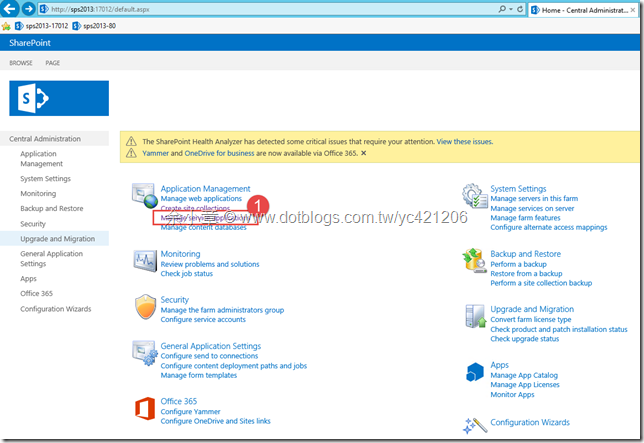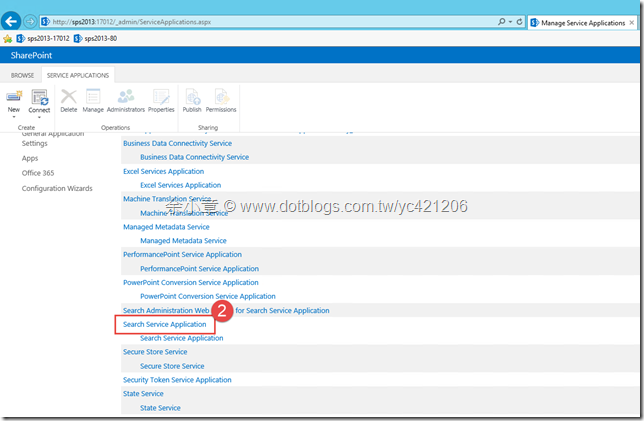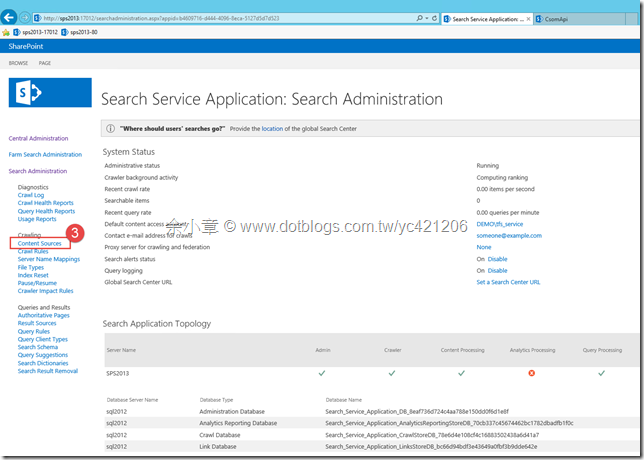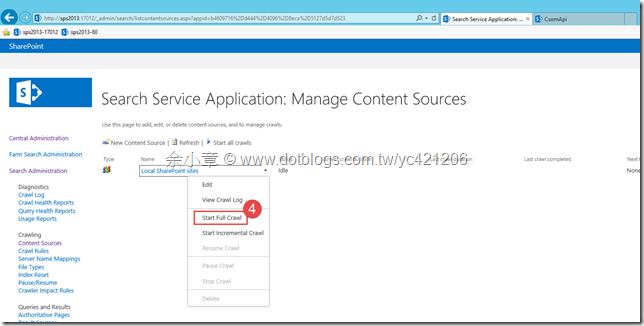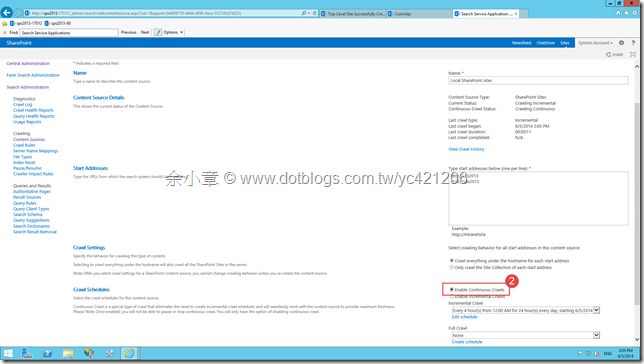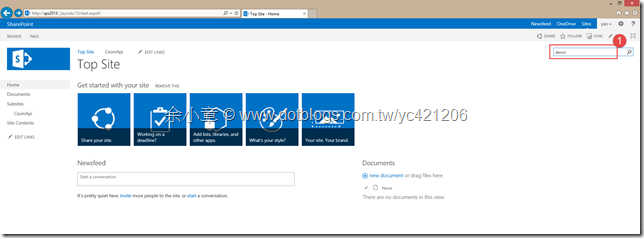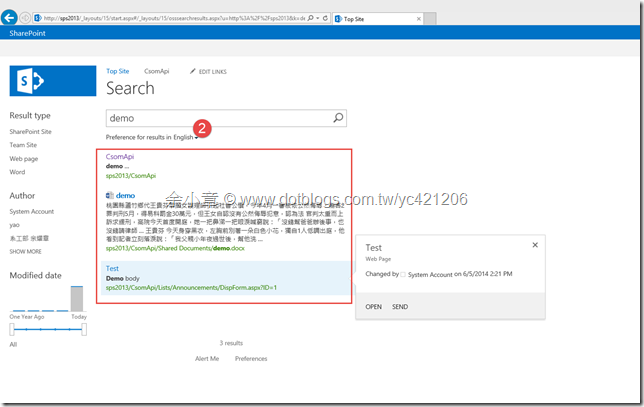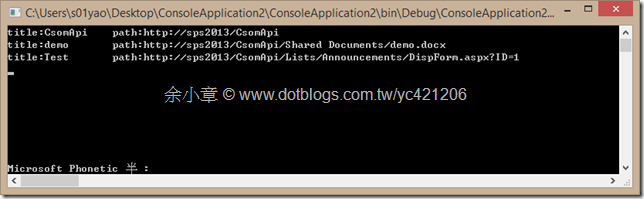[C#.NET][Sharepoint 2013] 如何使用 CSOM KeywordQuery 進行全文檢索
準備工作
有關Crawl 請參考
http://technet.microsoft.com/en-us/library/jj219814%28v=office.15%29.aspx
- 加入 Microsoft.SharePoint.Client.Search.dll
目前我的開發環境有兩個版本
-
-
- C:\Program Files\Common Files\microsoft shared\Web Server Extensions\15\ISAPI
- C:\Program Files\Common Files\microsoft shared\Web Server Extensions\16\ISAPI
-
以下元件參考要跟 Microsoft.SharePoint.Client.Search.dll 版本一樣
Microsoft.SharePoint.Client.dll
Microsoft.SharePoint.Client.Runtime.dll
@CA
@CA
進行搜尋,如下圖:
列出結果,如下圖:
搜尋關鍵字程式碼如下:
- 搜尋定義 KeywordQuery
- 執行搜尋SearchExecutor.ExecuteQuery
{
using (ClientContext client = new ClientContext("http://sps2013/CsomApi"))
{
client.Credentials = new NetworkCredential(YourAccount, YourPassWord);
var query = new KeywordQuery(client);
query.QueryText = "demo";
var search = new SearchExecutor(client);
var result = search.ExecuteQuery(query);
client.ExecuteQuery();
foreach (var item in result.Value[0].ResultRows)
{
Console.WriteLine("title:{0} \t path:{1}", item["Title"], item["Path"]);
}
Console.Read();
}
}
執行結果如下圖,這跟在 Sharepoint 所執行的結果一樣
本文出自:http://www.dotblogs.com.tw/yc421206/archive/2014/06/05/145394.aspx
參考文章:
若有謬誤,煩請告知,新手發帖請多包涵
Microsoft MVP Award 2010~2017 C# 第四季
Microsoft MVP Award 2018~2022 .NET