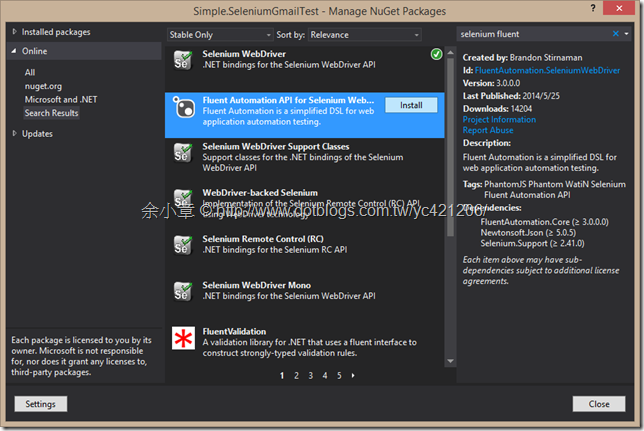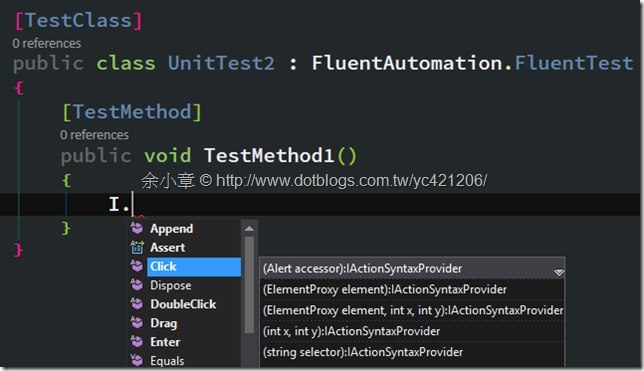[C#.NET] 使用 Fluent Automation API for Selenium WebDriver 進行網頁手 / 自動 測試
續上篇,http://www.dotblogs.com.tw/yc421206/archive/2014/12/15/147643.aspx
Selenium IDE 很好,已經簡化了我們的測試 UI 的動作,而 Fluent Automation API 則是將 Selenium API 再封裝一層,讓測試程式寫起更簡單輕鬆,延用上篇的情境,用 Fluent Automation API 改寫
首先從 Nuget 下載
實作 FluentAutomation.FluentTest
安裝成功後,測試類別必須要實作 FluentAutomation.FluentTest,才能使用 I 關鍵字
宣告測試瀏覽器,這下測試多瀏覽器變的簡單了
{
SeleniumWebDriver.Bootstrap(SeleniumWebDriver.Browser.Firefox,
SeleniumWebDriver.Browser.Chrome
);
}
原本需要一大串的程式碼,現在也變得更精簡更容易閱讀,由"我"發動網頁操作,
public void TestMethod1()
{
I.Open(this._baseUrl)
.Enter(Your_Account).In("#Email")
.Enter(Your_Password).In("#Passwd")
.Click("#signIn");
I.Wait(1);
I.Assert.Url(this._redirectUrl);
I.Assert.Text("+小章").In(string.Format(s_linkContainer, this._personLink));
I.Click("span.gb_6.gbii");
//logout
I.Click("#gb_71");
I.Wait(1);
I.Assert.Text(Your_Account).In("#reauthEmail");
}
完整程式碼如下
好棒,Fluent Pattern 讓整段程式碼變得更容易更簡潔,感謝 91 哥的指導
文章出自:http://www.dotblogs.com.tw/yc421206/archive/2014/12/15/147658.aspx
專案位置:https://dotblogsamples.codeplex.com/SourceControl/latest#Simple.SeleniumGmailTest/
FluentAutomation API 手冊 :http://fluent.stirno.com/
若有謬誤,煩請告知,新手發帖請多包涵
Microsoft MVP Award 2010~2017 C# 第四季
Microsoft MVP Award 2018~2022 .NET