當你想要聚焦,減少 Scenario 的 Step Definition 時,可以合併他們,提高 Scenario 的可讀性;但伴隨來的副作用就是細節被隱藏到 Step.cs 測試程式碼,從 Sceario 讀不出來,團隊內若都很了解細節,這樣倒是一個不錯的做法
開發環境
- VS 2019 16.0.3
- SpecFlow 3.0.220
加法的 Scenario 有 4 個 Step Definition,這是原本的寫法
Scenario: 加法 Given I have entered 50 into the calculator And I have also entered 70 into the calculator When I press add Then the result should be 120 on the screen
Step.cs 測試程式碼如下
[Binding] [Scope(Feature = "計算機V1")] public class 計算機V1Steps : Steps { [Given(@"I have entered (.*) into the calculator")] public void GivenIHaveEnteredIntoTheCalculator(decimal firstNumber) { this.ScenarioContext.Set(firstNumber, "firstNumber"); } [Given(@"I have also entered (.*) into the calculator")] public void GivenIHaveAlsoEnteredIntoTheCalculator(int secondNumber) { this.ScenarioContext.Set(secondNumber, "secondNumber"); } [When(@"I press add")] public void WhenIPressAdd() { var firstNumber = this.ScenarioContext.Get<decimal>("firstNumber"); var secondNumber = this.ScenarioContext.Get<decimal>("secondNumber"); var calculation = new Calculation(); var actual = calculation.Add(firstNumber, secondNumber); this.ScenarioContext.Set(actual, "actual"); } [Then(@"the result should be (.*) on the screen")] public void ThenTheResultShouldBeOnTheScreen(decimal expected) { var actual = this.ScenarioContext.Get<decimal>("actual"); Assert.AreEqual(expected, actual); } }
接著我把 Step Definition 合併,變成一個 Step Definition,只剩下 Given
Scenario: 呼叫加法 Given I press add and the result should be success
回顧一下合併前,有 4 個 Step Definition
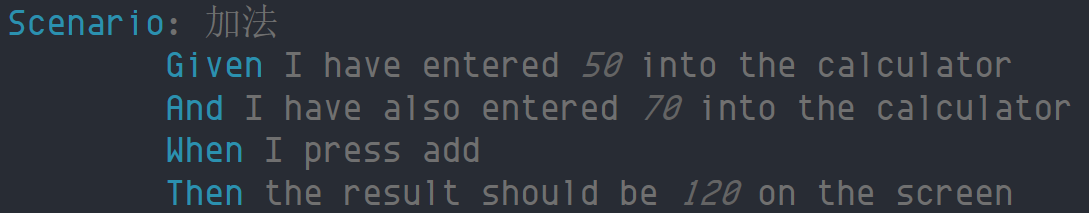
我需要在這個 Step.cs 測試程式碼再去呼叫別的 Scenario Step,這裡用的是 Given、When、Then,也就是 Scenario 描述中的 Step Definition
[Given(@"I press add and the result should be success")] public void GivenIPressAddAndTheResultShouldBeSuccess() { decimal firstNumber = 70; decimal secondNumber = 50; decimal expected = 120; this.Given($@"I have entered {firstNumber} into the calculator"); this.Given($@"I also have entered {secondNumber} into the calculator"); this.When(@"I press add"); this.Then($@"the result should be {expected} on the screen"); }
再看另一個例子,我用 Table,寫出加法的 Scenario
Scenario: 加法 Given I have entered two number into the calculator | FirstNumber | SecondNumber | | 50 | 70 | When I press add Then the result should be 120 on the screen
Step.cs 測試程式碼 把 Table 轉成強型別物件進行處理;當然你要直接處理 Table 也是沒有問題的
[Binding] [Scope(Feature = "計算機V2")] public class 計算機V2Steps : Steps { [Given(@"I have entered two number into the calculator")] public void GivenIHaveEnteredTwoNumberIntoTheCalculator(Table table) { this.ScenarioContext.Set(table.CreateInstance<TwoVariable>(), "variable"); } [When(@"I press add")] public void WhenIPressAdd() { var variable = this.ScenarioContext.Get<TwoVariable>("variable"); var calculation = new Calculation(); var actual = calculation.Add(variable.FirstNumber, variable.SecondNumber); this.ScenarioContext.Set(actual, "actual"); } [Then(@"the result should be (.*) on the screen")] public void ThenTheResultShouldBeOnTheScreen(decimal expected) { var actual = this.ScenarioContext.Get<decimal>("actual"); Assert.AreEqual(expected, actual); } }
合併 Step Definition 如下
Scenario: 呼叫加法 Given I press add and the result should be success
回顧一下合併前,有 3 個 Setp,由於要合併的 Step 有用到Table,所以要手動建立跟合併前一樣的 Table
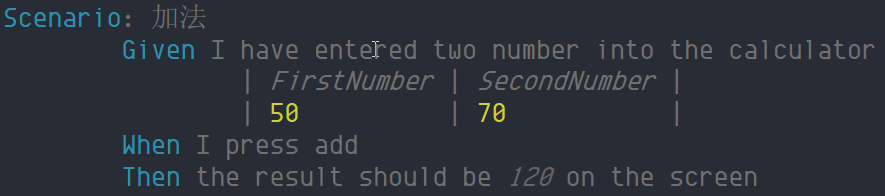
Step.cs 測試程式碼手動建立 Table,然後呼叫 Scenoario Step Definition
[Given(@"I press add and the result should be success")] public void GivenIPressAddAndTheResultShouldBeSuccess() { var expected = 120d; string[] header = { "FirstNumber", "SecondNumber" }; string[] row = { "50", "70" }; var table = new Table(header); table.AddRow(row); this.Given(@"I have entered two number into the calculator", table); this.When(@"I press add"); this.Then($@"the result should be {expected} on the screen"); }
參考
https://specflow.org/documentation/Calling-Steps-from-Step-Definitions/
當你想要聚焦,減少 Scenario 的 Step 時,可以合併他們,提高 Scenario 的可讀性;但伴隨來的副作用就是細節被隱藏到 Step.cs 測試程式碼,從 Sceario 讀不出來,團隊內若都很了解細節,這樣倒是一個不錯的做法
範例
https://github.com/yaochangyu/sample.dotblog/tree/master/Test/Specflow3/Lab.CallOtherStep
若有謬誤,煩請告知,新手發帖請多包涵
Microsoft MVP Award 2010~2017 C# 第四季
Microsoft MVP Award 2018~2022 .NET