筆記下如何突破 IT 封鎖?
- 建立 ACI
az group create --name myResourceGroup --location southeastasia
az container create --resource-group myResourceGroup --name mycontainer --image ubuntu/squid --dns-name-label aci-demo --ports 80參照
快速入門 - 將 Docker 容器部署至容器執行個體 - Azure CLI - Azure Container Instances | Microsoft Learn
2. 安裝工具
apt-get update
apt-get install vim -y
apt-get install apache2-utils -y
apt-get install curl -y
curl -x http://127.0.0.1:3128 -L http://google.com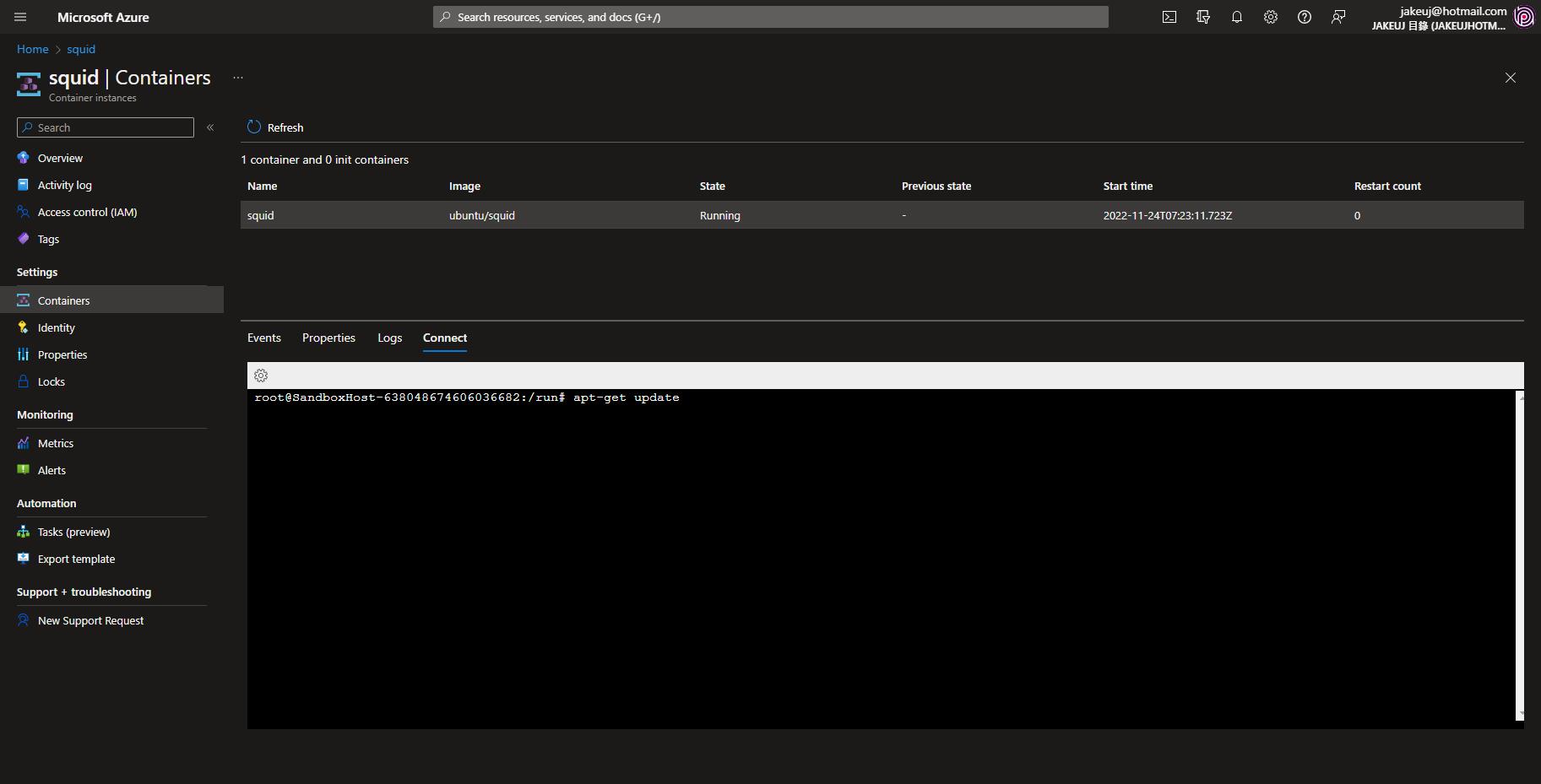
3. 編輯設定擋 squid.conf
vim /etc/squid/squid.conf
3.1 允許外部連線
搜尋 http_access allow localnet
取消註解 #http_access allow localnet
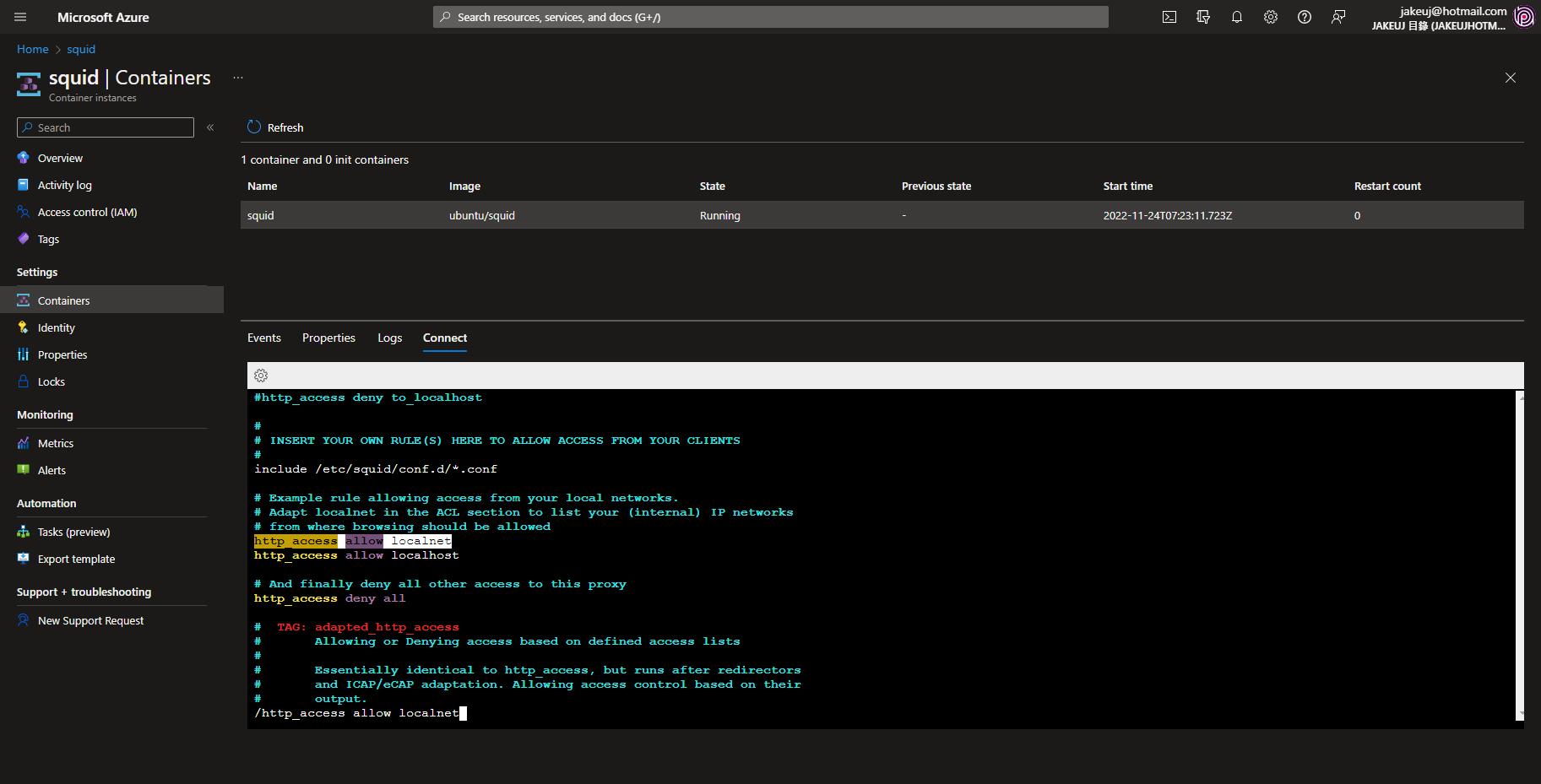
3.2 更改 Port
搜尋 http_port 3128
改成 http_port 80
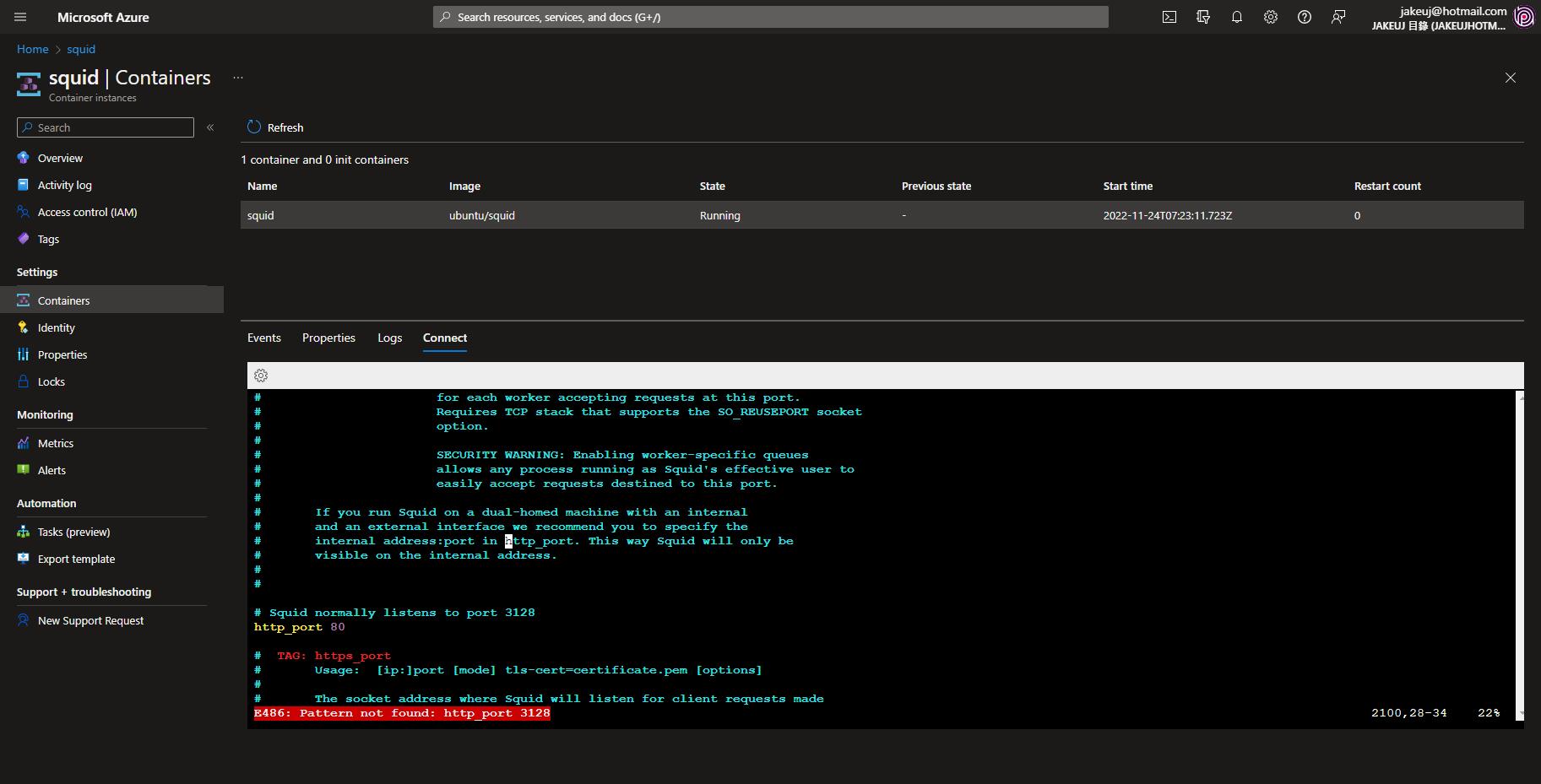
參照
3.3 啟用 SFTP
搜尋 acl SSL_ports port
新增以下字段
acl SSL_ports port 22
acl Safe_ports port 22 # ssh/sftp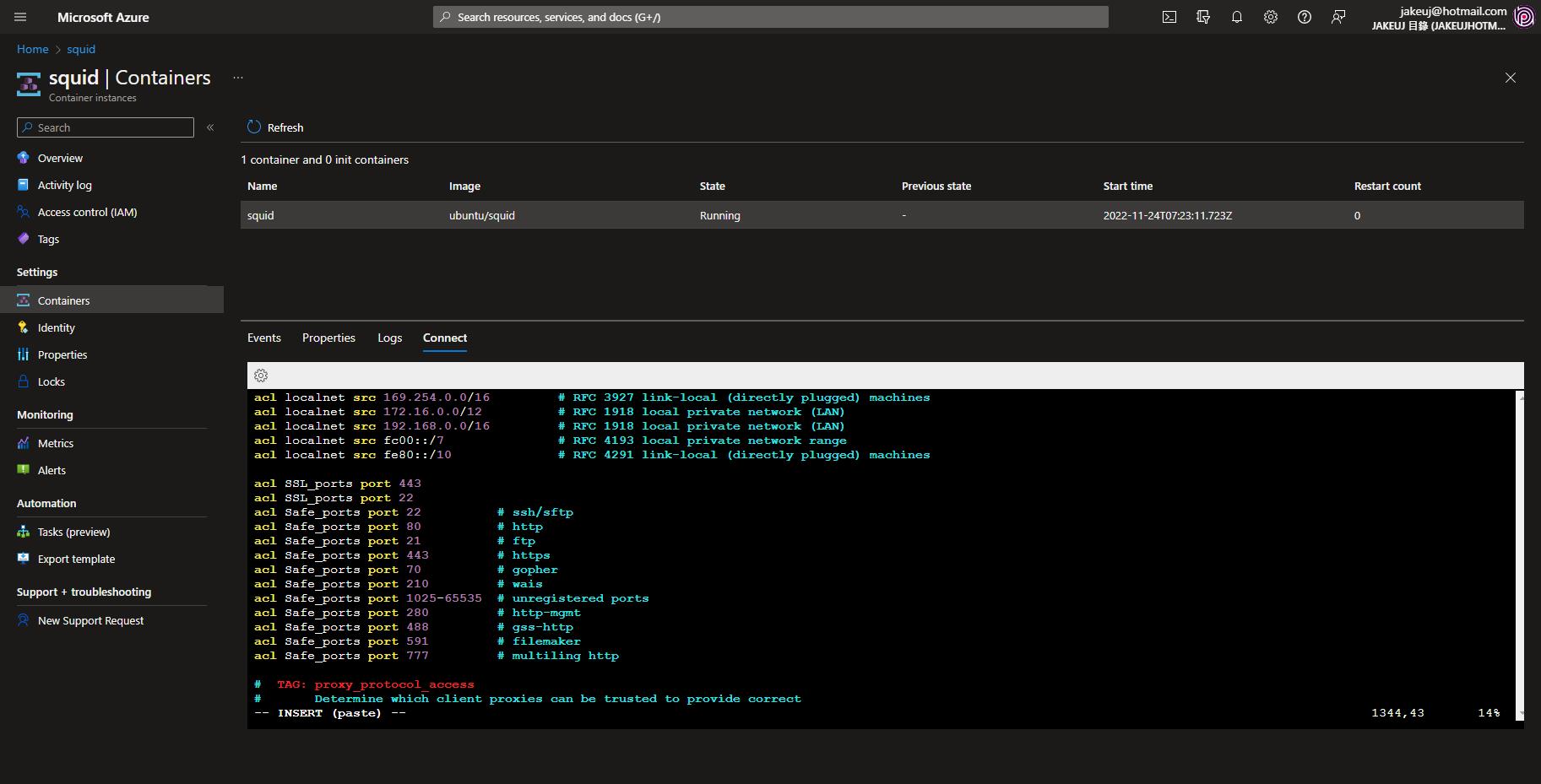
參照
通過 Squid 代理隧道傳輸 SSH/SFTP (seniorlinuxadmin.co.uk)
3.4 設定密碼 (Optional)
apt-get install apache2-utils -y
搜尋 auth_param basic program
加入
auth_param basic program /usr/lib/squid/basic_ncsa_auth /etc/squid/passwords
auth_param basic realm proxy
acl authenticated proxy_auth REQUIRED
http_access allow authenticated設定帳號密碼 (Example: jakeuj)
htpasswd -c /etc/squid/passwords jakeuj參照
How to set up a squid Proxy with basic username and password authentication? - Stack Overflow
4. 重啟服務
kill -HUP `cat /run/squid.pid`
參照
5. 本地測試 80 Port
apt-get install curl -y
curl -x http://127.0.0.1:80 -L http://google.com參照
設定 CURL 透過 Proxy 抓取資料 – Tsung's Blog (longwin.com.tw)
6. 遠端測試
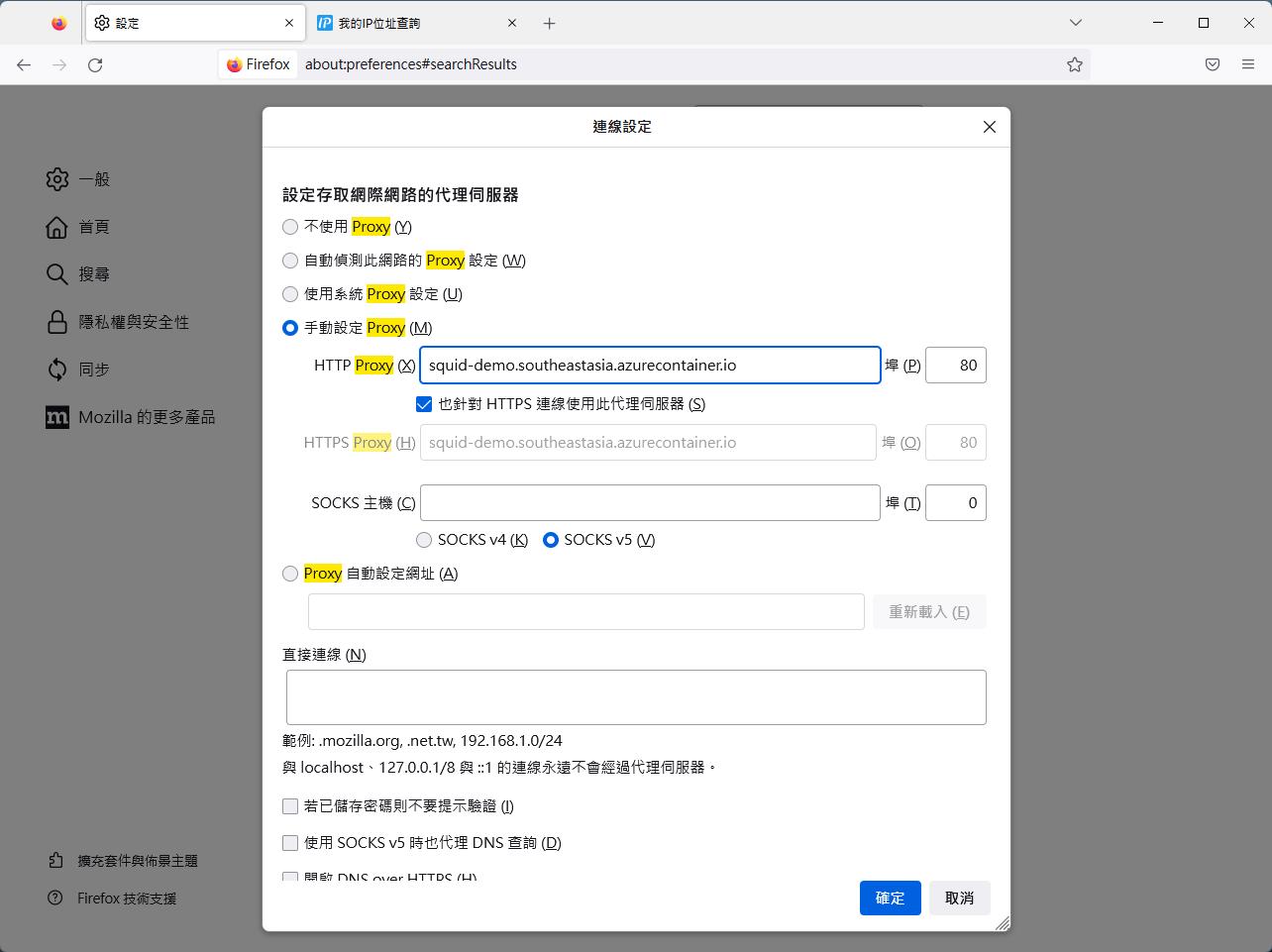
驗證帳號密碼
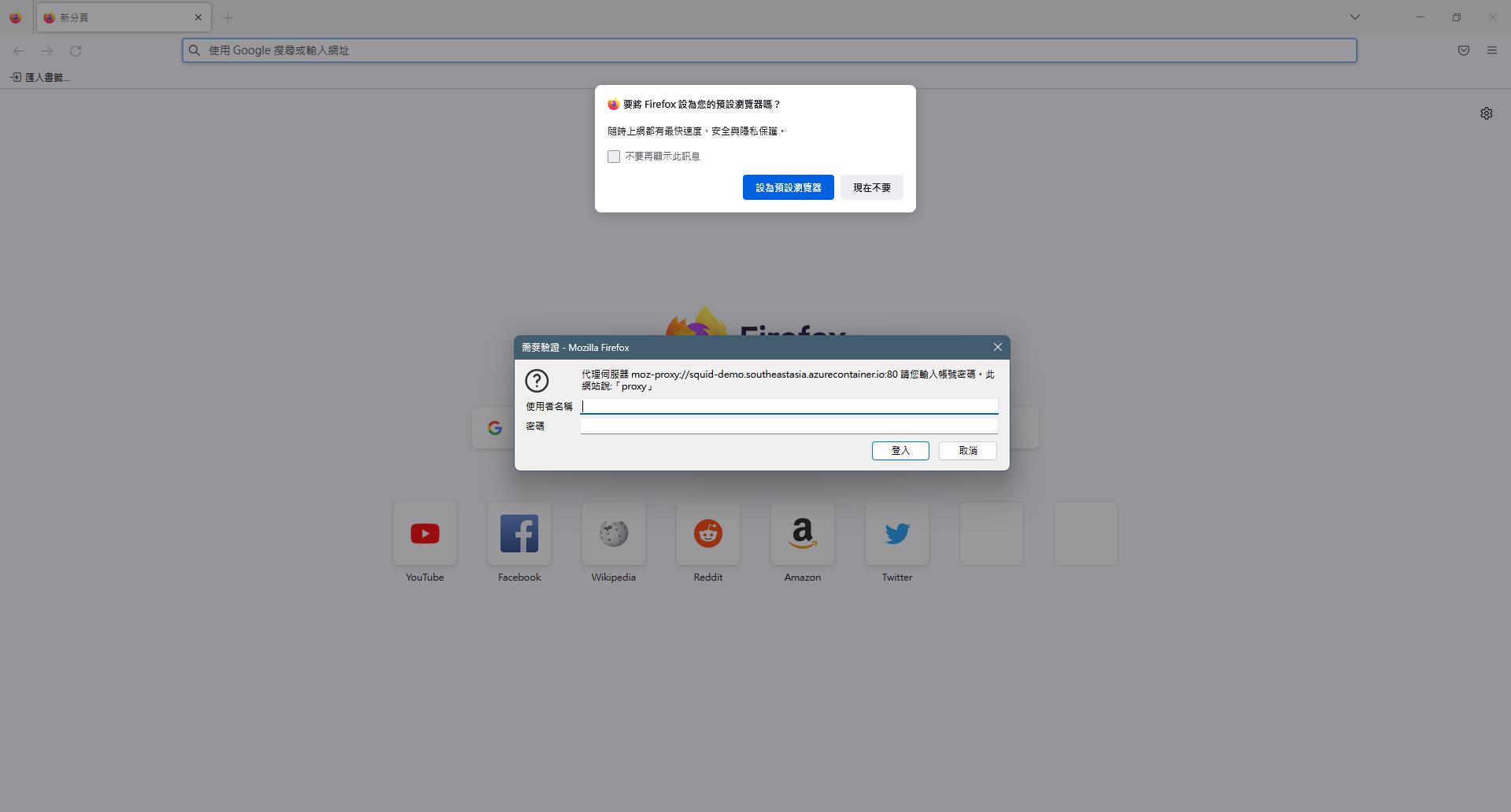
確認 IP 是否從台灣換成新加坡 (資源群組 東南亞 資料中心 位於 SG)
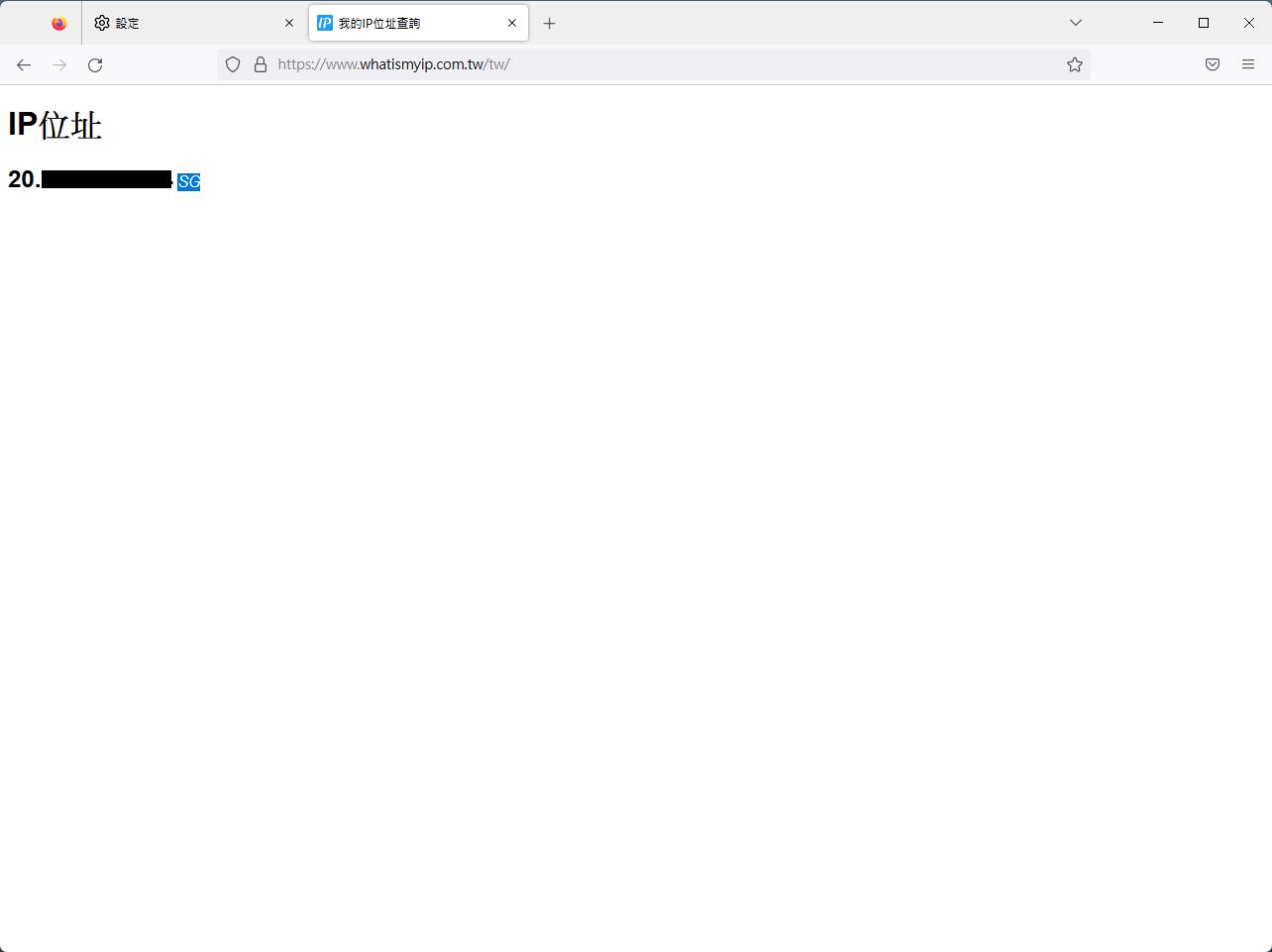
測試 SFTP
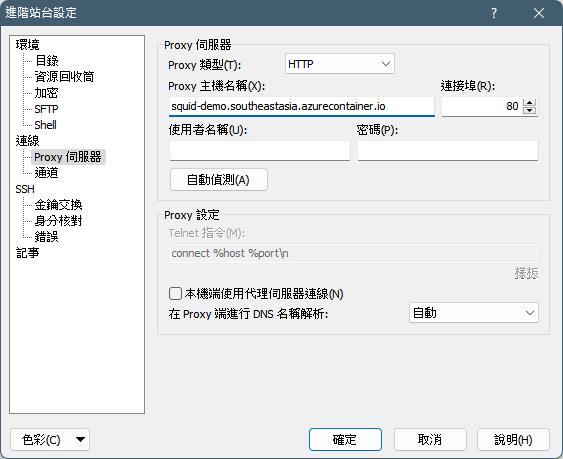
沒意外了話可以成功取得檔案
規格
CPU cores 1
Memory 1.5 GiB
價格
記憶體 每 GB NT$129.4533
vCPU 每 vCPU NT$1,184.5094
小計
1184+258=1442/月
結論
IT 何苦為難 RD?
