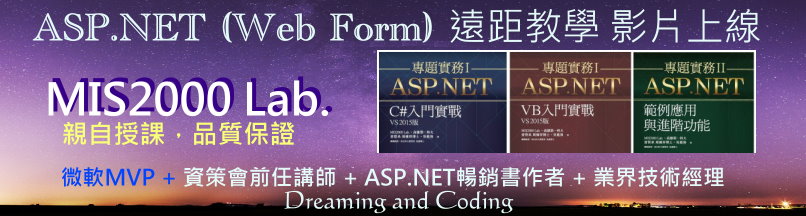輸出成Excel,並且有多個工作表(Work Sheet)
Excel 2003當我們另存新檔,會有一個「Excel XML」檔的選項。
存檔後,XML格式如下:
如果XML碼看不清楚的話,到我網站去看看 http://www.taconet.com.tw/mis2000_aspnet/ASP_NET20.htm#22_excel
<?xml version="1.0"?>
<?mso-application progid="Excel.Sheet"?>
<Workbook xmlns="urn:schemas-microsoft-com:office:spreadsheet"
xmlns:o="urn:schemas-microsoft-com:office:office"
xmlns:x="urn:schemas-microsoft-com:office:excel"
xmlns:ss="urn:schemas-microsoft-com:office:spreadsheet"
xmlns:html="http://www.w3.org/TR/REC-html40">
<Worksheet ss:Name="Sheet1">
<Table ss:ExpandedColumnCount="2" ss:ExpandedRowCount="3" x:FullColumns="1"
x:FullRows="1" ss:DefaultColumnWidth="54" ss:DefaultRowHeight="16.5">
<Row>
<Cell><Data ss:Type="Number">1</Data></Cell>
<Cell><Data ss:Type="String">aaa</Data></Cell>
</Row>
<Row>
<Cell><Data ss:Type="Number">2</Data></Cell>
<Cell><Data ss:Type="String">bbb</Data></Cell>
</Row>
<Row>
<Cell><Data ss:Type="Number">3</Data></Cell>
<Cell><Data ss:Type="String">ccc</Data></Cell>
</Row>
</Table>
<WorksheetOptions xmlns="urn:schemas-microsoft-com:office:excel">
<ProtectObjects>False</ProtectObjects>
<ProtectScenarios>False</ProtectScenarios>
</WorksheetOptions>
</Worksheet>
<Worksheet ss:Name="Sheet2">
<Table ss:ExpandedColumnCount="0" ss:ExpandedRowCount="0" x:FullColumns="1"
x:FullRows="1" ss:DefaultColumnWidth="54" ss:DefaultRowHeight="16.5"/>
<WorksheetOptions xmlns="urn:schemas-microsoft-com:office:excel">
<ProtectObjects>False</ProtectObjects>
<ProtectScenarios>False</ProtectScenarios>
</WorksheetOptions>
</Worksheet>
<Worksheet ss:Name="Sheet3">
<Table ss:ExpandedColumnCount="0" ss:ExpandedRowCount="0" x:FullColumns="1"
x:FullRows="1" ss:DefaultColumnWidth="54" ss:DefaultRowHeight="16.5"/>
<WorksheetOptions xmlns="urn:schemas-microsoft-com:office:excel">
<ProtectObjects>False</ProtectObjects>
<ProtectScenarios>False</ProtectScenarios>
</WorksheetOptions>
</Worksheet>
</Workbook>
看看上面的XML碼,您就知道不同的 Work Sheet該怎麼作了。
把資料庫裡面的資料,透過XML排版,就能把結果輸出成 Excel檔案。
而且有多個 Work Sheet
真正的好東西來了~~[轉貼]在 Server 端存取 Excel 檔案的利器:NPOI Library (2010/1/13補充)
2008/8/6補充:如果這些報表,是定期產生的(例如每天一次、或兩次),我會建議直接從資料庫去作,也滿簡單的。
- MS SQL Server 2000有一個DTS功能,可以固定產生報表。輸出到檔案、Excel等等檔案、或是輸出到其他資料庫。
- MS SQL Server 2005把DTS改名為SSIS。搭配Visual Studio 2005有一個設計介面(名為BIDS,Business Intelligence Development Studio),拉幾個流程,就能完成這些所謂的資料轉換、轉成Excel或Access的煩人工作。
我將思想傳授他人, 他人之所得,亦無損於我之所有;
猶如一人以我的燭火點燭,光亮與他同在,我卻不因此身處黑暗。----Thomas Jefferson
線上課程教學,遠距教學 (Web Form 約 51hr) https://dotblogs.com.tw/mis2000lab/2016/02/01/aspnet_online_learning_distance_education_VS2015
線上課程教學,遠距教學 (ASP.NET MVC 約 140hr) https://dotblogs.com.tw/mis2000lab/2018/08/14/ASPnet_MVC_Online_Learning_MIS2000Lab
寫信給我,不要私訊 -- mis2000lab (at) yahoo.com.tw 或 school (at) mis2000lab.net
(1) 第一天 ASP.NET MVC5 完整影片(5.5小時 / .NET 4.x版)免費試聽。影片 https://youtu.be/9spaHik87-A
(2) 第一天 ASP.NET Core MVC 完整影片(3小時 / .NET Core 6.0~8.0)免費試聽。影片 https://youtu.be/TSmwpT-Bx4I
[學員感言] mis2000lab課程評價 - ASP.NET MVC , WebForm 。 https://mis2000lab.medium.com/%E5%AD%B8%E5%93%A1%E6%84%9F%E8%A8%80-mis2000lab%E8%AA%B2%E7%A8%8B%E8%A9%95%E5%83%B9-asp-net-mvc-webform-77903ce9680b
ASP.NET遠距教學、線上課程(Web Form + MVC)。 第一天課程, "完整" 試聽。
......... facebook社團 https://www.facebook.com/mis2000lab ......................
......... YouTube (ASP.NET) 線上教學影片 https://www.youtube.com/channel/UC6IPPf6tvsNG8zX3u1LddvA/
Blog文章 "附的範例" 無法下載,請看 https://dotblogs.com.tw/mis2000lab/2016/03/14/2008_2015_mis2000lab_sample_download
請看我們的「售後服務」範圍(嚴格認定)。
......................................................................................................................................................
ASP.NET MVC => .NET Core MVC 線上教學 ...... 第一天課程 完整內容 "免費"讓您評估 / 試聽

[遠距教學、教學影片] ASP.NET (Web Form) 課程 上線了!MIS2000Lab.主講 事先錄好的影片,並非上課側錄! 觀看時,有如「一對一」面對面講課。