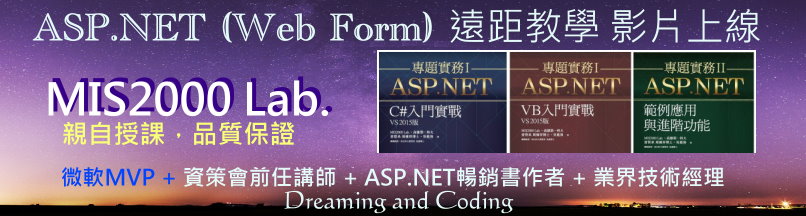Google Desktop Gadget自從 v5.8版以後,對於FLASH檔案的支援程度
在這份 v5.8版的 Release文件(http://code.google.com/intl/zh-TW/apis/desktop/docs/releasenotes-v58.html)裡面,
可以看見 Google Desktop Gadget目前對於 Flash檔案的支援程度:
Full support for Flash
Flash is now fully supported in Desktop gadgets. As long as the user has Flash installed, your gadget can play a .swf file from the Internet. You cannot, however, play a .swf file from the gadget's package. Here's an example of using Flash:
註解:flash檔案(.swf檔)只能透過 Internet來播放。不可以放到(包在) gadget裡面
<view width="485" height="404">
<div enabled="true" background="#000000" width="100%" height="100%">
<object classid="progid:ShockwaveFlash.ShockwaveFlash"
x="30" y="30" width="425" height="344">
<param name="movie" value="http://www.youtube.com/v/y8Kyi0WNg40" />
</object>
</div>
</view>註解:這是一個用Google Desktop Gadget來播放 FLASH影片的小範例。只有一個 main.xml檔案,並無 .js檔案。
他播放的Flash檔案,是在網路上取得(播放網路上的檔案,所以要寫出超連結URL)。
而不是(不可以)連同Flash檔案,一起包裝在 gadget的 .gg檔案內
......................................................................................................................................................................................................
關於 Gadget裡面會用到的元件,跟傳統 HTML表單(DOM)很像,但又不太一樣
各位可以參考這個網頁 ---- http://code.google.com/intl/zh-TW/apis/desktop/docs/gadget_apiref.html
......................................................................................................................................................................................................
本文提及「關於 Gadget的 <object>」可以參考這裡: http://code.google.com/intl/zh-TW/apis/desktop/docs/gadget_apiref.html#object
object (Windows only)
Embedded object, which is a windowless ActiveX control, also inherits all of the properties and methods of the basicElement object.
Properties
| Name | Description | Type | Read/Write |
|---|---|---|---|
| Retrieves the classId used to create the ActiveX control. Note that when defining an
| string | Read |
| Retrieves the ActiveX control being hosted.
| object | Read |
| Sets or retrieves the service type for the embedded object when that object is Windows Media Player.
| string | Read-Write |
| Sets or retrieves the name of the Windows Media Player skin file to host within the gadget. The skin file should be packaged in the .gg file. | string | Read-Write |
我將思想傳授他人, 他人之所得,亦無損於我之所有;
猶如一人以我的燭火點燭,光亮與他同在,我卻不因此身處黑暗。----Thomas Jefferson
線上課程教學,遠距教學 (Web Form 約 51hr) https://dotblogs.com.tw/mis2000lab/2016/02/01/aspnet_online_learning_distance_education_VS2015
線上課程教學,遠距教學 (ASP.NET MVC 約 140hr) https://dotblogs.com.tw/mis2000lab/2018/08/14/ASPnet_MVC_Online_Learning_MIS2000Lab
寫信給我,不要私訊 -- mis2000lab (at) yahoo.com.tw 或 school (at) mis2000lab.net
(1) 第一天 ASP.NET MVC5 完整影片(5.5小時 / .NET 4.x版)免費試聽。影片 https://youtu.be/9spaHik87-A
(2) 第一天 ASP.NET Core MVC 完整影片(3小時 / .NET Core 6.0~8.0)免費試聽。影片 https://youtu.be/TSmwpT-Bx4I
[學員感言] mis2000lab課程評價 - ASP.NET MVC , WebForm 。 https://mis2000lab.medium.com/%E5%AD%B8%E5%93%A1%E6%84%9F%E8%A8%80-mis2000lab%E8%AA%B2%E7%A8%8B%E8%A9%95%E5%83%B9-asp-net-mvc-webform-77903ce9680b
ASP.NET遠距教學、線上課程(Web Form + MVC)。 第一天課程, "完整" 試聽。
......... facebook社團 https://www.facebook.com/mis2000lab ......................
......... YouTube (ASP.NET) 線上教學影片 https://www.youtube.com/channel/UC6IPPf6tvsNG8zX3u1LddvA/
Blog文章 "附的範例" 無法下載,請看 https://dotblogs.com.tw/mis2000lab/2016/03/14/2008_2015_mis2000lab_sample_download
請看我們的「售後服務」範圍(嚴格認定)。
......................................................................................................................................................
ASP.NET MVC => .NET Core MVC 線上教學 ...... 第一天課程 完整內容 "免費"讓您評估 / 試聽

[遠距教學、教學影片] ASP.NET (Web Form) 課程 上線了!MIS2000Lab.主講 事先錄好的影片,並非上課側錄! 觀看時,有如「一對一」面對面講課。